You can use Appraisd to conduct reviews that your employees can't see. This is often used for talent management and succession planning, or for gathering hidden feedback on an employee.
If you'd like use this feature, we will first need to enable it for you. Once the setting has been enabled, you will have the option mark a review as hidden when you go to set it up by selecting the Hidden from reviewee/employee tick box. If you need advice on setting up reviews, please see our help pages on doing this individually or in bulk.
Individually:
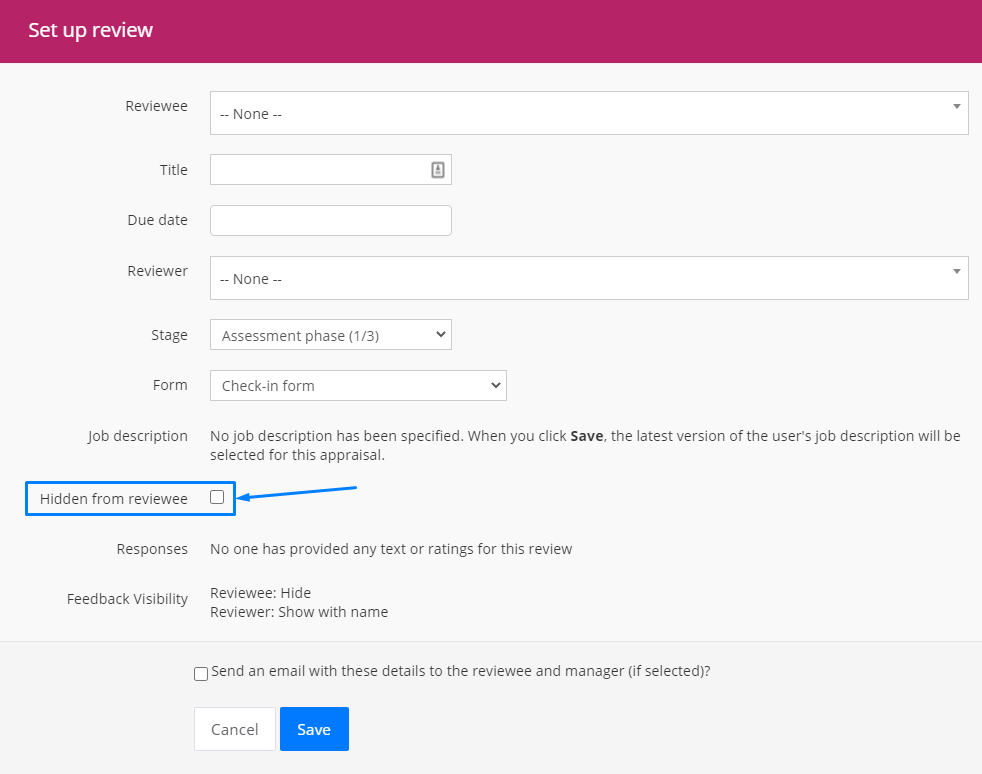
In bulk:
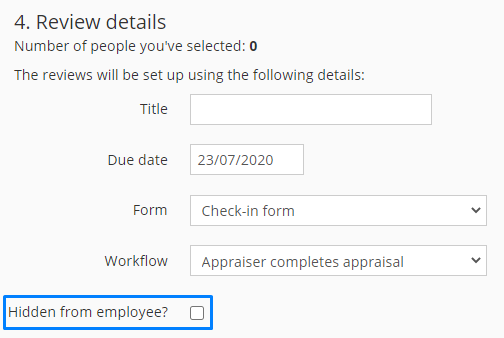
Once the review has been set-up, it will be marked as hidden on the Reviews tab.
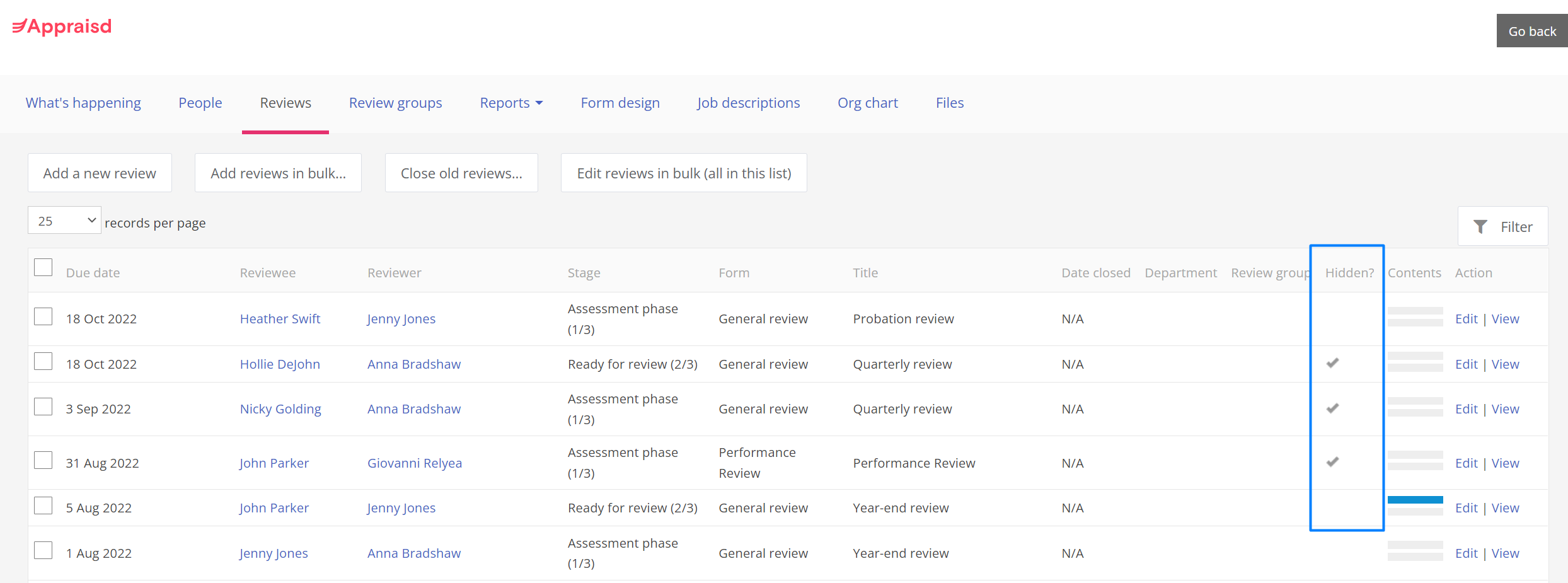
In Form Design, admins can also mark a form as automatically being a hidden review form if managers will be setting up reviews rather than an admin. Whenever a review is created by a manager using the hidden review form, it will be automatically hidden from the employee. If you're an admin setting up the review, you will still need to follow the steps above even if the form is marked as hidden in Form Design.
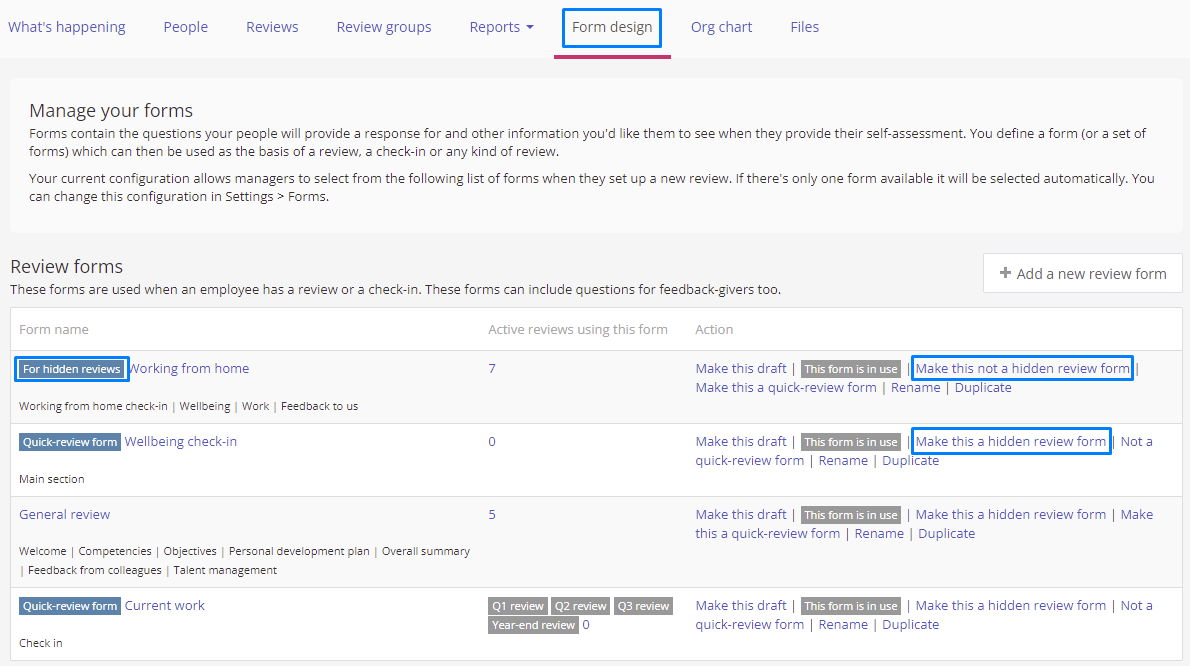
Comments
0 comments
Please sign in to leave a comment.