As an admin, you're able to see when the employee submits their self-assessment and when the manager submits their summary.
- Go to the Admin Centre > Reviews tab.
- Apply a filter to find the review you'd like to check.
- Click Edit > View activity log for this review.
- Here you can see any actions that happened on the review, for example:
- it was auto-closed
- one of the CS team at Appraisd edited it - our name will be in [brackets] before the user we were logged in as
- an admin edited it
- an employee or manager submitted comments
- a manager rolled it back
- it was manually closed
- it was created by an admin or a manager - if it says 'no activity to display' it means it was created by an automatic cycle rather than manually
If there's a name in [brackets] if means an admin/moderator was 'viewing as' another user when they did the action. For example, here Jenny Jones was 'viewing as' Anna Bradshaw:
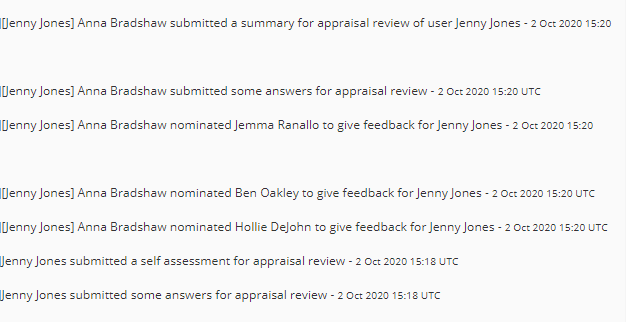
Also on this 'edit a review' pop-up, you can see the number of responses given by the reviewee, the reviewer and anyone else involved in the review like feedback-givers.
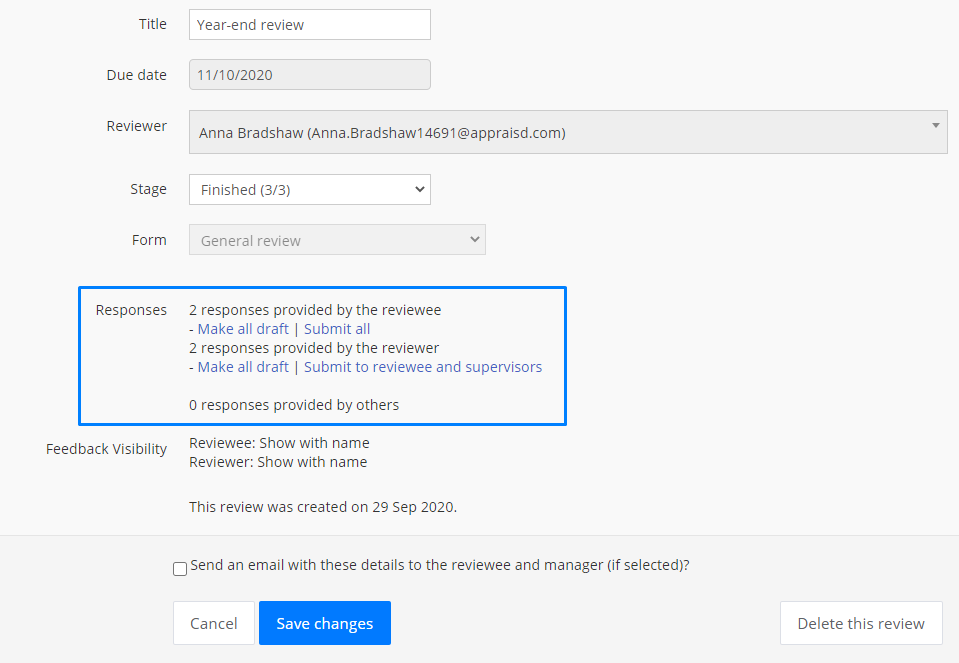
You can also access the 'edit a review' pop-up from the employee's Reviews tab (a) and from within the review itself (b).
a)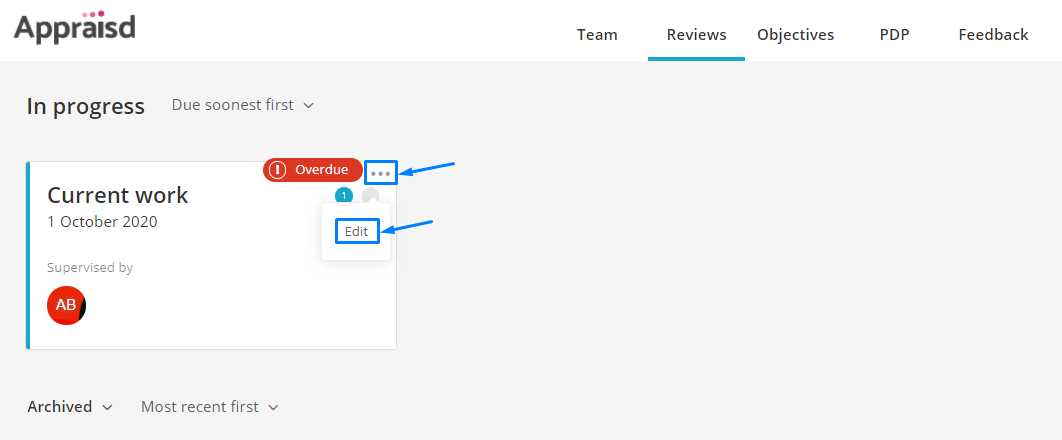
b)
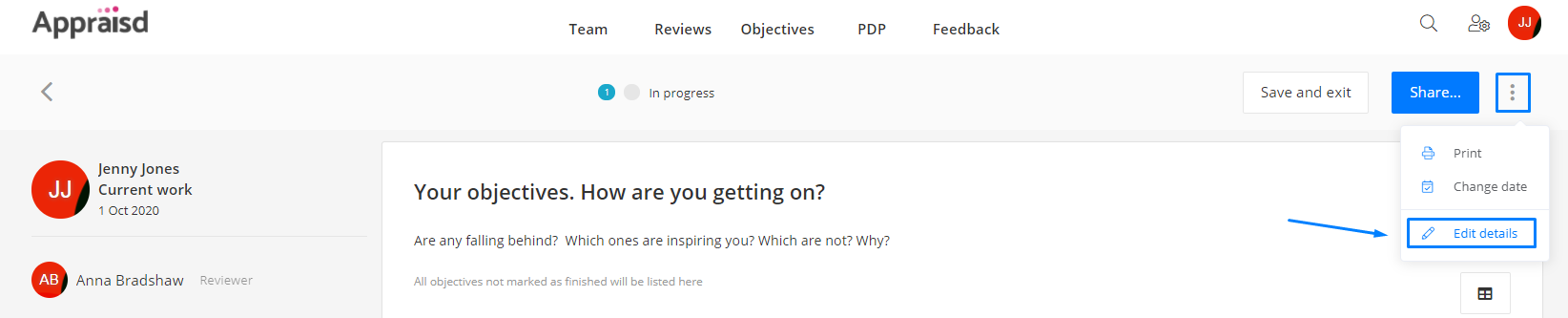
Employees and managers are able to see if other parties in the review have draft comments that they haven't shared yet:
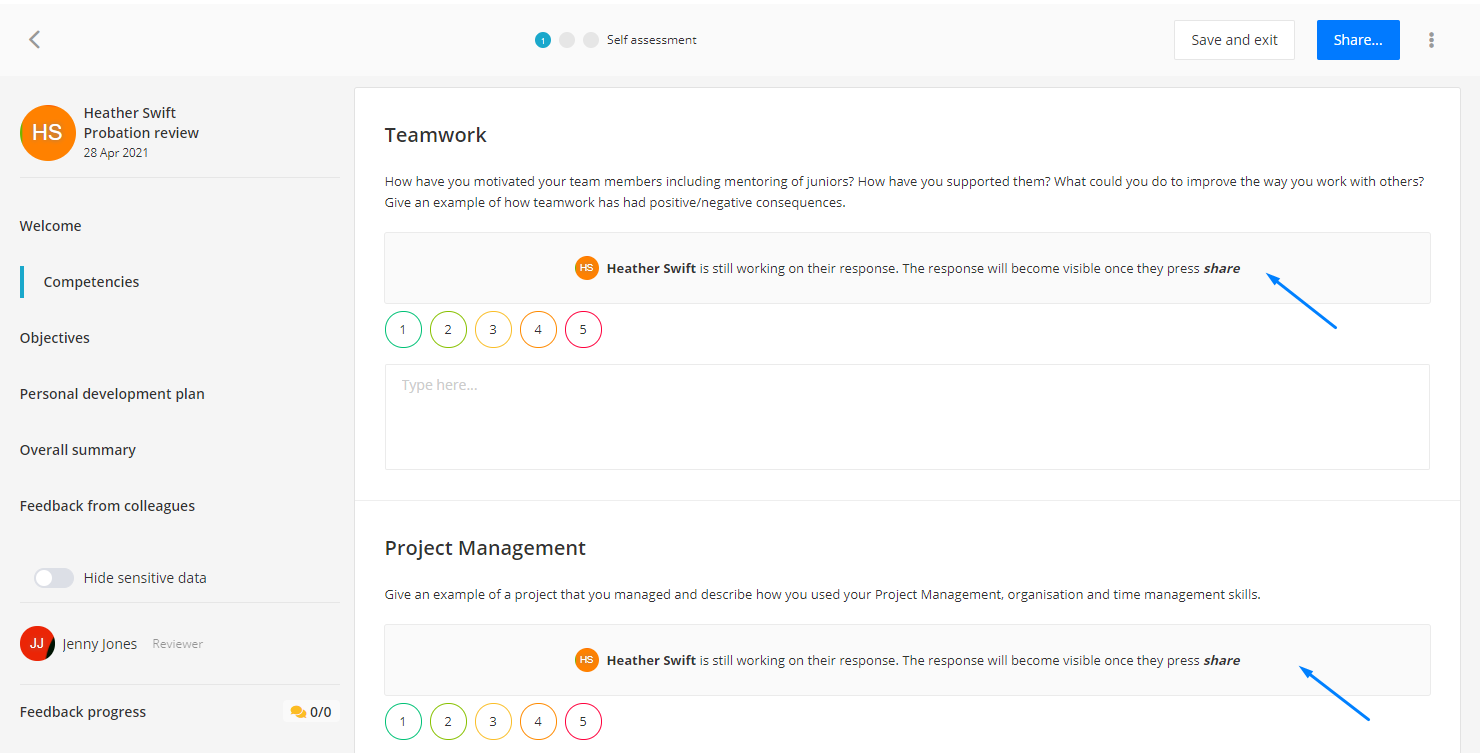
Comments
0 comments
Please sign in to leave a comment.