In Appraisd, feedback is gathered as part of a review using a questionnaire that focuses the feedback from colleagues into areas that are relevant to the reviewee and the organisation. This questionnaire is designed by Administrators as part of a review form for the individual.
How do you set-up a feedback section in a review?
The feedback questions nominees receive correlate to the ones on the in-progress review of the employee who has made the request, or the review of the employee the feedback request has been made on behalf of (from the manager or admin). Setting up a feedback-only review form in Form Design will not mean that the feedback questions are automatically updated. Employees would need to be set-up with a feedback review using this feedback form, or the questions would need to be added to the employee's current review form.
In the Admin Centre > Form Design, you can create your review forms. You will be able to see the visibility for each section on your form which will allow you to make one of them a feedback section.
Under each one, you can set the visibility setting for that particular section by toggling through the options (click on the grey boxes). They can be employee/manager sections (white), employee/manager/feedback-giver sections (white), hidden manager-only sections (dark pink) or feedback sections (light pink). Your feedback settings in Configuration determine how the feedback section is displayed.
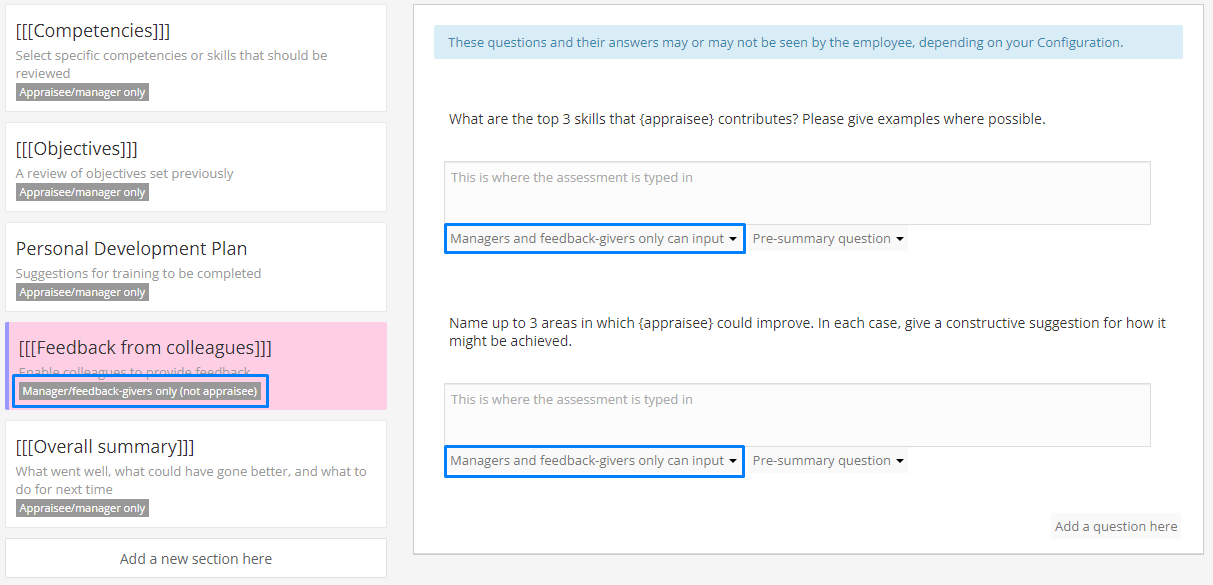
If you would like to create a feedback-only review simply create the form with one feedback section and then set your employees up with a review using this form.
Notes:
- If you change any of feedback settings, all in-progress/closed reviews will retain the previous feedback settings so make sure you're happy with the visibility before setting up your next batch of reviews.
- If you're an admin and 'view as' a manager to send a feedback request, the email notification will look like the request has come directly from the manager.
- If you're sending feedback requests as the admin, you don't need to nominate the reviewer of the review to give feedback, they are able to respond to the questions anyway.
- If a manager responds to a feedback question and you have feedback set as anonymous, their comments won't be anonymous because they are considered manager rather than feedback responses. This is the same for the matrix manager or the sign-off.
Comments
0 comments
Please sign in to leave a comment.