Your organisation may want to request feedback from external stakeholders like clients and customers who don't have regular access to your Appraisd account.
This is possible by enabling a setting in Configuration > Feedback.
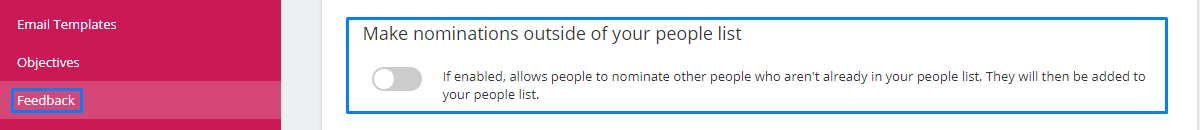
Once this setting is turned on your users will be able to send feedback requests to anyone via email. You won't be charged for your external feedback users. These external users will receive an email with a link to create a password to log in. However, they will only have access to the feedback questions they've been requested to answer rather than your account dashboard. If they are asked to give feedback again, they can use the same password to log in.
If you'd like guidance on how to send feedback requests to external users once this is enabled, please see the help page.
Sometimes a new employee may already be on your Appraisd as an external feedback-giver. You won't be able to add them as a new user if this is the case because their email will already be in use (you will see this error message). Instead, you will need to edit their existing profile.
1. Go to the Admin Centre > People tab and use the filter to find your External users:
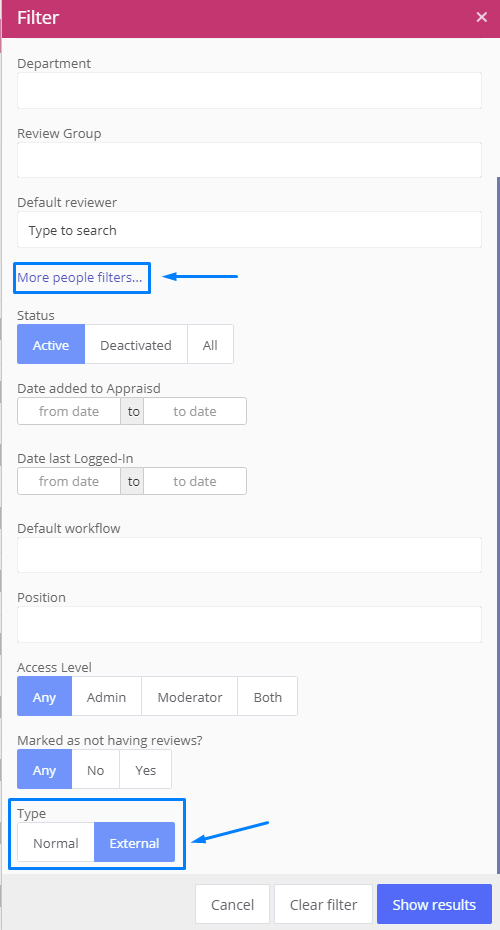
If you have a lot of external users on your account, you can add their email address or name into the Search for text box at the top of the filter. You won't be able to use the Specific employee search because it only searches for active normal users.
2. Click Edit next to the user you'd like to add as an internal employee.
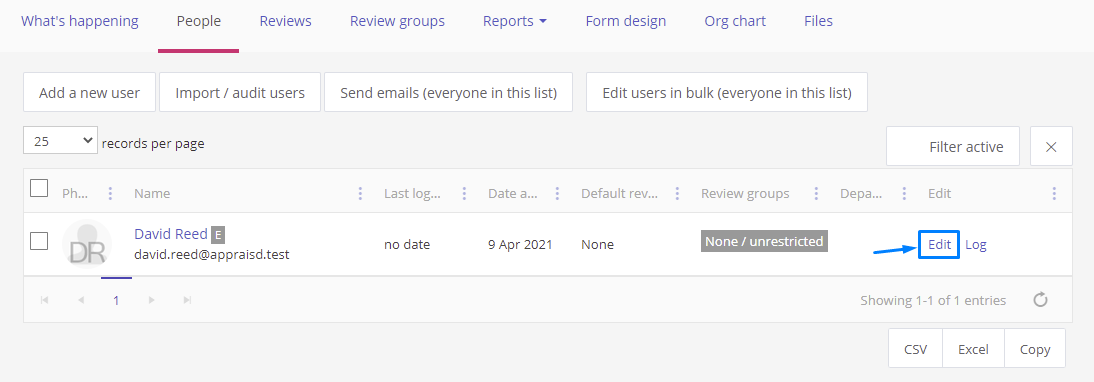
3. Select Normal from the User type drop-down list.
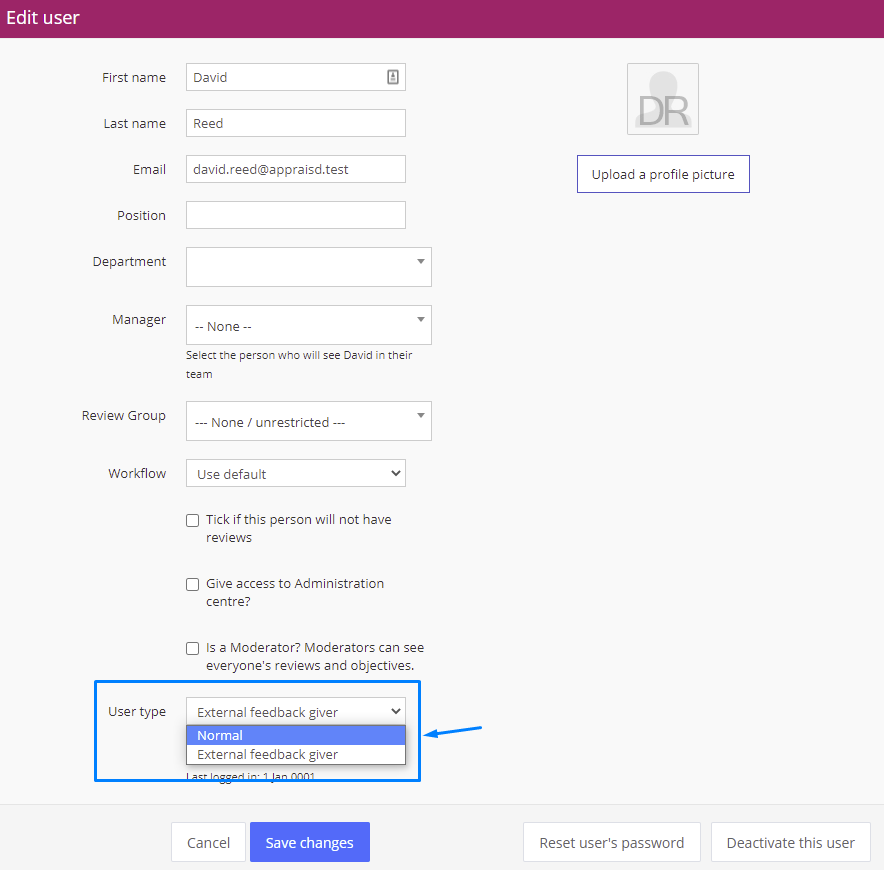
The user will now appear in your regular People list and you will be charged for them going forwards.
Comments
0 comments
Please sign in to leave a comment.