Appraisd lets you choose your feedback questions, the visibility of the feedback, who can give feedback and who can send feedback nominations.
All this customisation can be done in Configuration > Feedback. Some of these settings can be changed by an admin or moderator, and some need to be changed by us at Appraisd. The settings you're unable to change yourself are marked as 'locked' because they significantly effect the set-up of your whole account. Let us know at support@appraisd.com if you'd like to make any updates to these locked settings.
How should the managers see the feedback?
- Show the name of the feedback giver
- Anonymise the name of the feedback giver
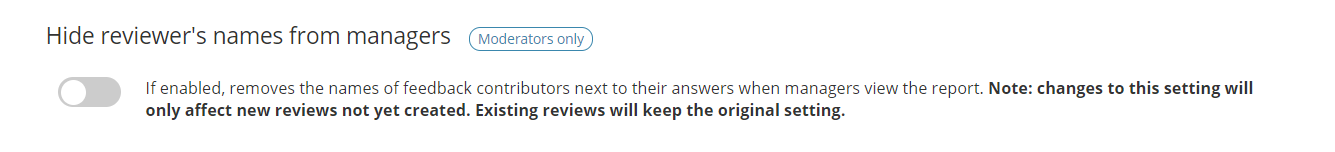
Should the employee see the feedback?
- Never
- Only if released to them by their manager
- Always
If yes, how should the feedback show to the employee?
- Show the name of the feedback giver
- Anonymise the name of the feedback giver
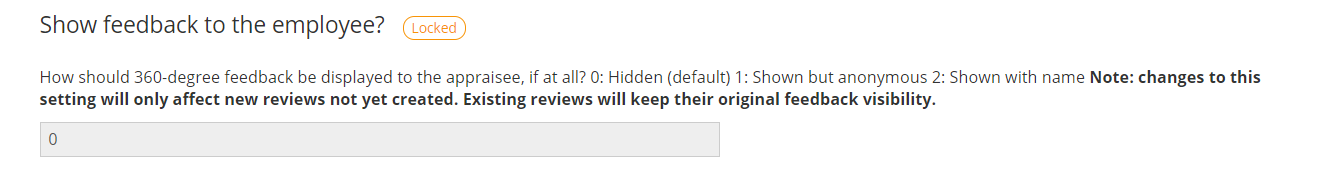
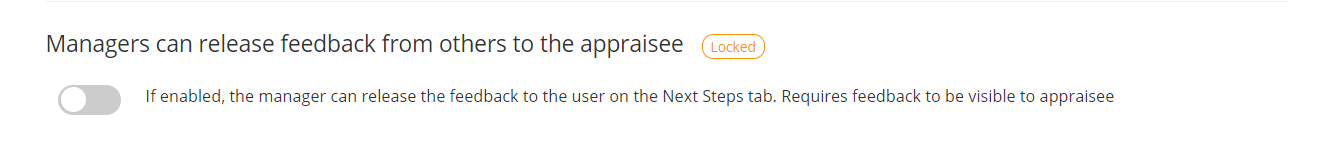
Who do you want to be able to nominate people to give feedback?
- The manager and employee
- The manager and employee, but employee nominations need to be approved by their manager
- The manager
- Admins only
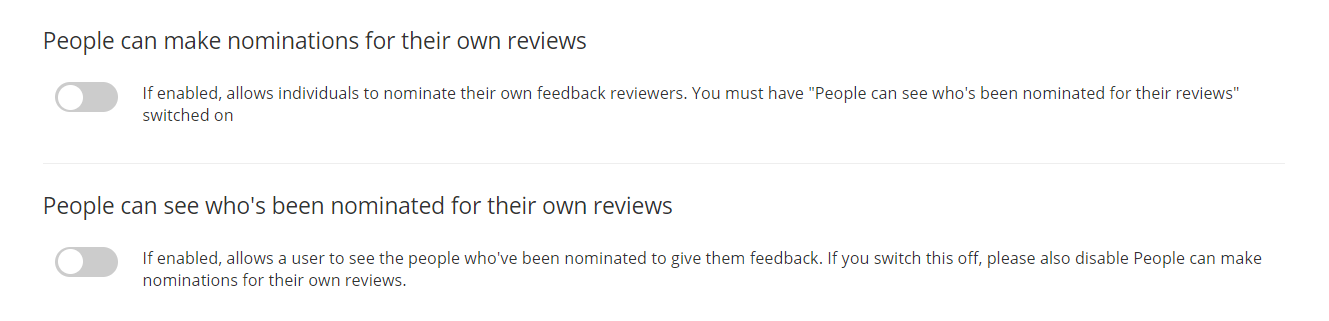
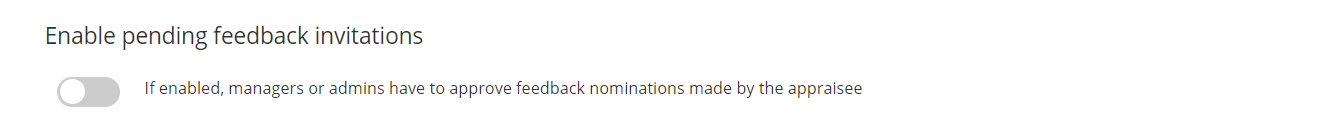
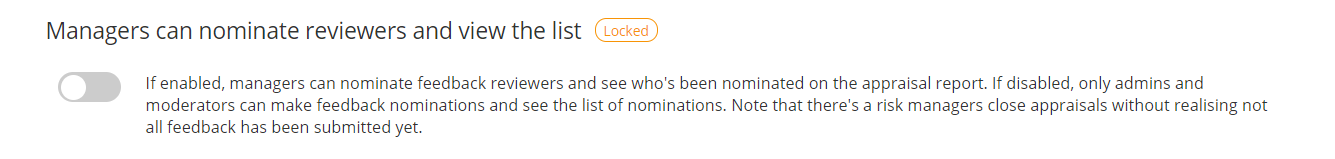
Do you want external people to be able to give feedback without having an Appraisd account?
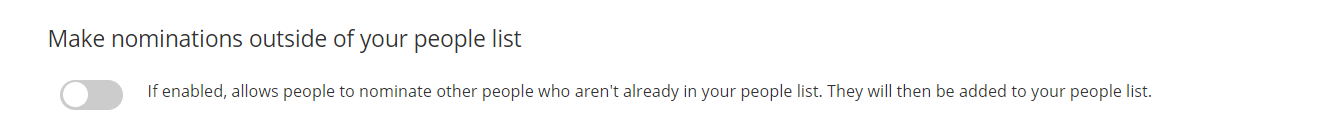
Do you want there to be a minimum number of feedback nominations required for each review?
If you set this, managers will be reminded on their dashboard to invite more people if they haven't reached the required amount.
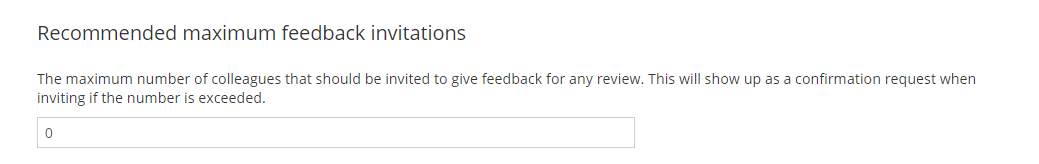
Do you want there to be a maximum number of feedback nominations required for each review?
If you set this, managers will be warned that they are exceeding the limit if they try to nominate more people than the limit allows. The system doesn't enforce this limit, it just provides a warning.
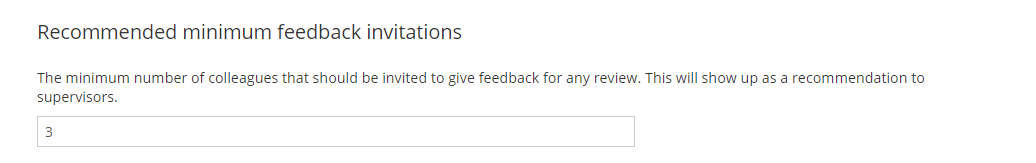
Notes:
- If you change any of these settings, all in-progress/closed reviews will retain the previous feedback settings so make sure you're happy with the visibility before setting up your next batch of reviews.
- If you're an admin and 'view as' a manager to send a feedback request, the email notification will look like the request has come directly from the manager.
- If you're sending feedback requests as the admin, you don't need to nominate the reviewer of the review to give feedback, they are able to respond to the questions anyway.
- If a manager responds to a feedback question and you have feedback set as anonymous, their comments won't be anonymous because they are considered manager rather than feedback responses. This is the same for the matrix manager or the sign-off.
Comments
0 comments
Please sign in to leave a comment.