Administrators can report on how many draft, confirmed and finished objectives each user has.
To run this report, select Administration centre then Reports tab and Objectives: metrics from the drop-down menu.
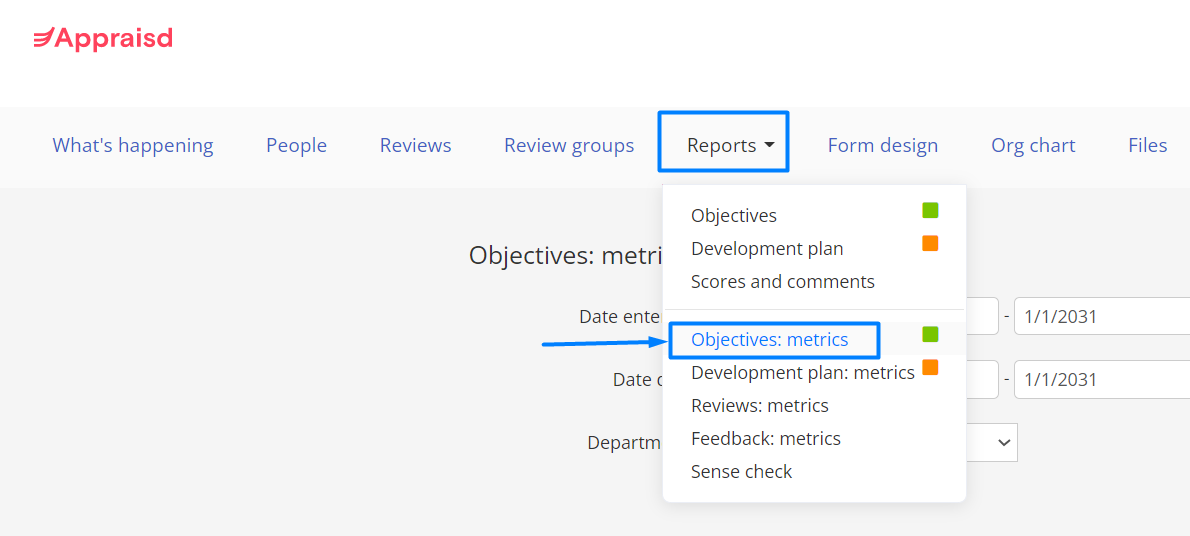
You can then filter by date the objective was added, the objective due date, as well as other custom fields you may have on your account, such as department and location.
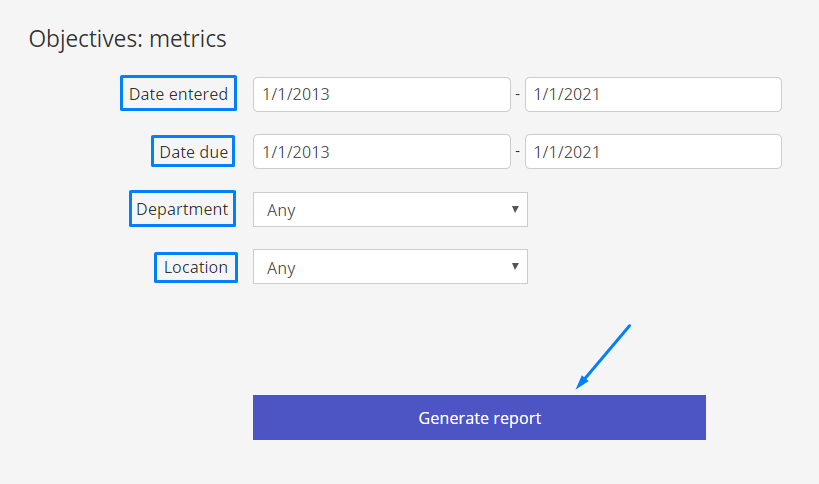
This will show how many objectives each user has within the search parameters applied.
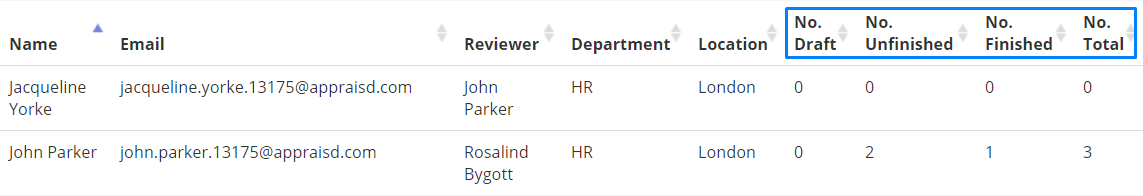
No. Draft: number of draft objectives the user has
No. Unfinished: number of confirmed objectives the user has
No. Finished: number of objectives marked as 'finished' the user has (the grey ones)
No. Total: overall number of objectives (in-progress and complete) the user has
Comments
0 comments
Please sign in to leave a comment.