Administrators can report on the completion of reviews during the year.
To run this report, select Administration centre then Reports tab and Reviews: metrics from the drop-down menu.

Start by applying any filters you need, either for the date range, the form or any of the custom fields you've added to your account.
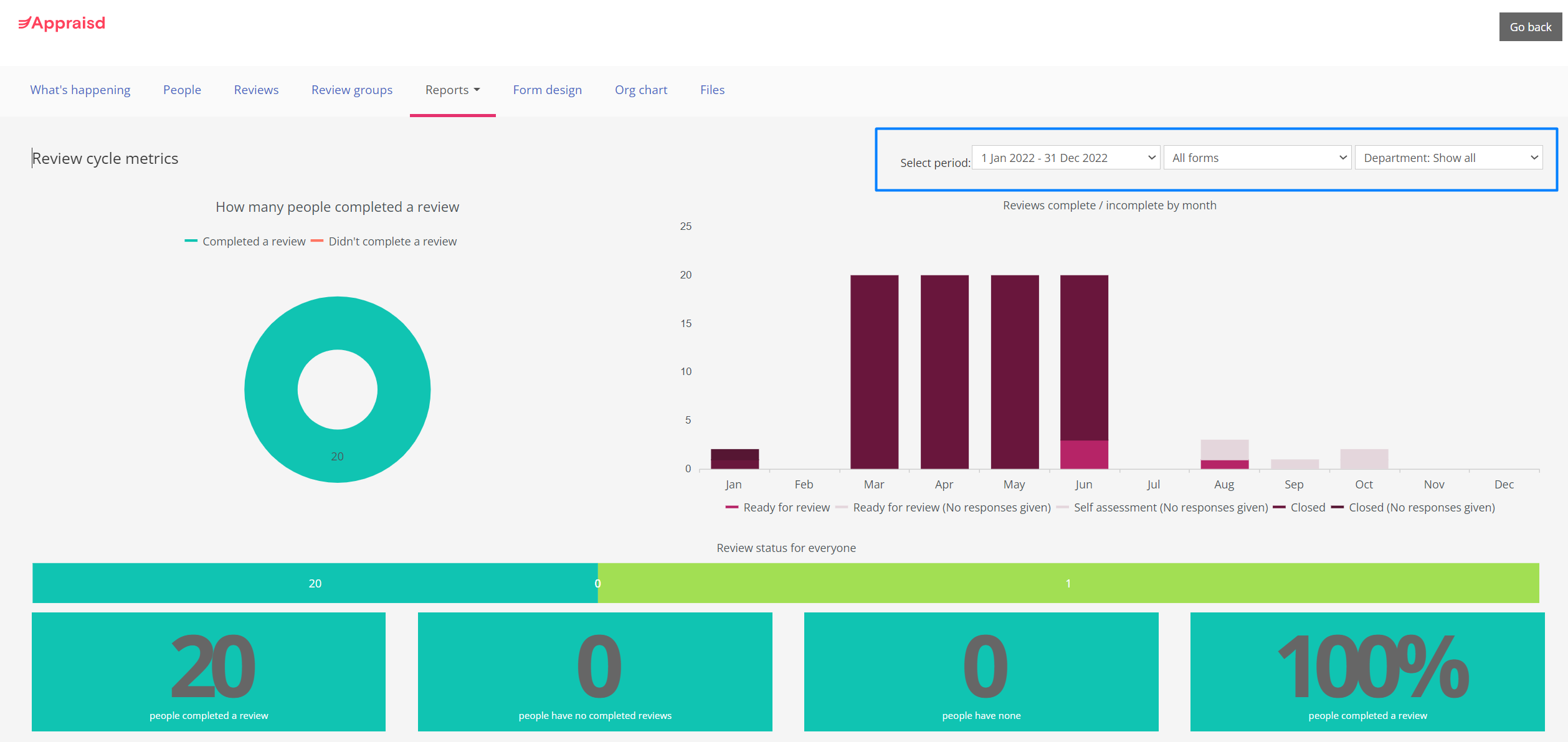
What does each category mean?
"people completed a review" means users where
- they have one or more closed reviews
"people have no completed reviews" means users where
- they have one or more in progress reviews
- they have one or more closed reviews
"people have none" means users where
- they don't have any reviews within the boundaries of the applied filter(s)
"those marked as 'Not appraisd'" means users
- who hasn't completed a review + anyone who hasn't had a review + anyone marked as 'not appraised'/doesn't have a manager on your People tab and therefore won't have a review
If you'd like to report on reviews in more detail and export a list of employees based on their various review stages, you can go to the Reviews tab and filter from there. Pleaser refer to our help page on Reporting on review status.
Comments
0 comments
Please sign in to leave a comment.