As an admin, you can check the progress status of reviews from the Reviews tab.
Go to Administration Centre > Reviews tab. This table displays a list of all reviews on your account. Use the Filter on the right to narrow down the results. Common filters you may want to apply include:
- Status = Overdue
- Due date = the date your current/recent batch of reviews is due
- Form used = the form being used for your current/recent batch of reviews
- Review title = the title being used for your current/recent batch of reviews
Once you're filtered on the reviews you need, you can look in two places to see their 'completion status':
- The "Stage" column tells you which stage of the workflow the review is currently at. For example, if you're using the standard 3-stage workflow, "Assessment phase 1/3" means the employee hasn't yet submitted their self-assessment. You can filter on "Stage" too to see which reviews are at which stage separately.
- The "Contents" column tells you how many comments have been added by the employee and manager. The top line turns blue with employee comments and the bottom line turns blue with manager comments. If you export the data to Excel, these visual bars will convert into words/numbers so you can filter on this column.
As an administrator, you'll also see an Edit button on each row which you can click to see the review's details. Here you will see the specific number of responses given by the employee, manager and feedback-givers ("others").
Use the Reviews: Metrics report for a more visual check on compliance rates
If you want a more visual representation of your organisational completion rates then you may prefer to use the Reviews: metrics tool under the Reports drop-down tab in the Administration centre.
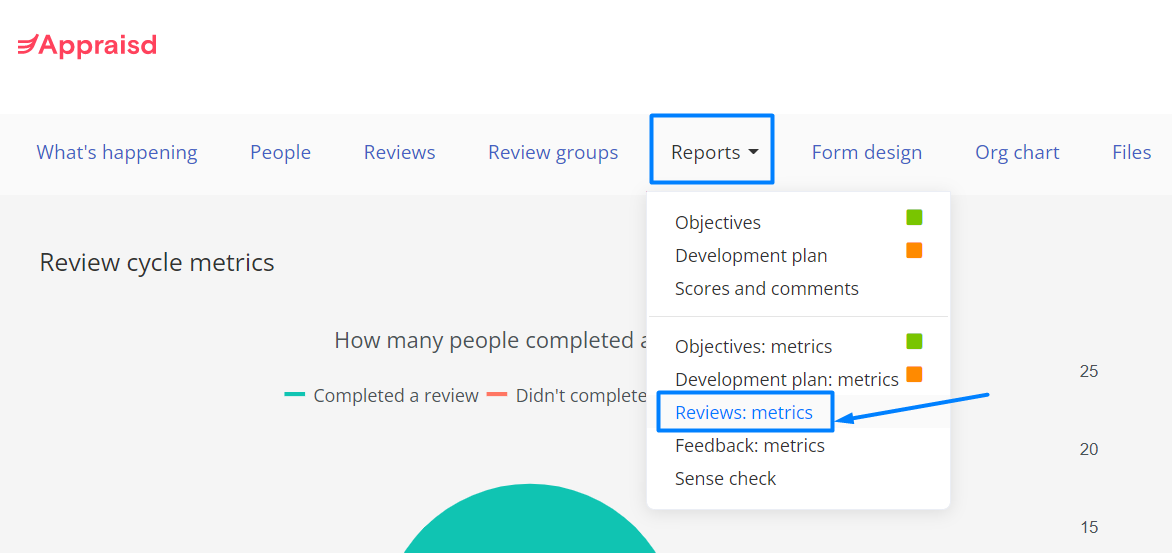
Please refer to our help page on Explaining the reviews metrics report for more information.
Comments
0 comments
Please sign in to leave a comment.