If you follow the standard 3-stage or 4-stage workflow in the expected order, the Share button will take you to a pop-up that shows you the appropriate options for sharing and submitting the comments and ratings you've made.
However, there may be times when you, as a manager or second sign-off, want to share what you've written with the reviewee or someone else involved in the process prior to the review.
For example: The reviewee has not submitted their comments to the manager and the review is at Stage 1. The manager, however, has made some comments and provisional ratings and wants to share them with the reviewee prior to the review to give the reviewee time to read and reflect on those comments before meeting.
If you're the only reviewer involved in the review, you will have one option when you click the Share button at Stage 1:
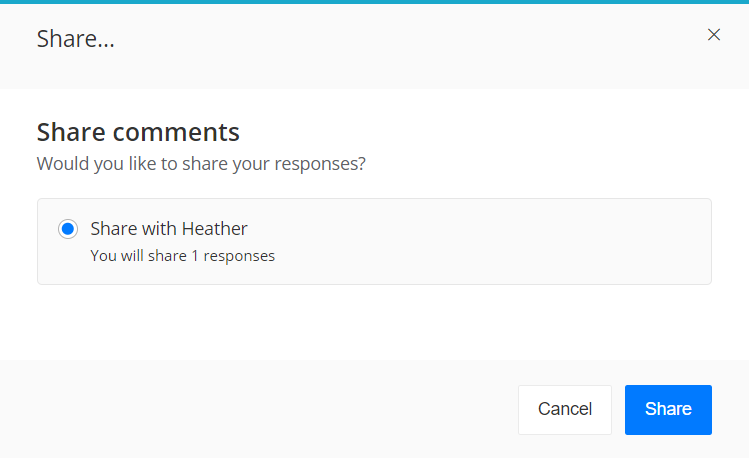
You can click Share with X to make your comments and ratings visible to the reviewee.
If there are multiple reviewers involved in the review, you will have two options when you click the Share button at Stage 1:
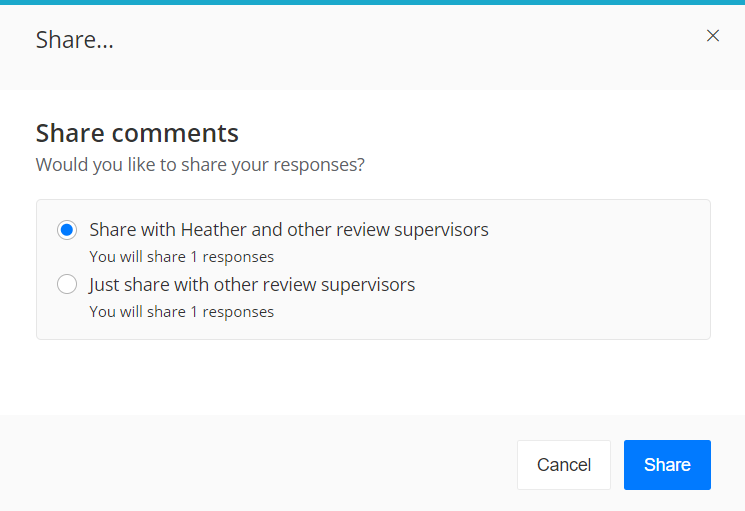
You can choose to share your comments with the reviewee and other reviewers, or you can just share with other reviewers.
If you click on the three dot menu and Roll forward, it will fast-forward the review to Stage 2 and the reviewee will no longer be able to input any comments or ratings.
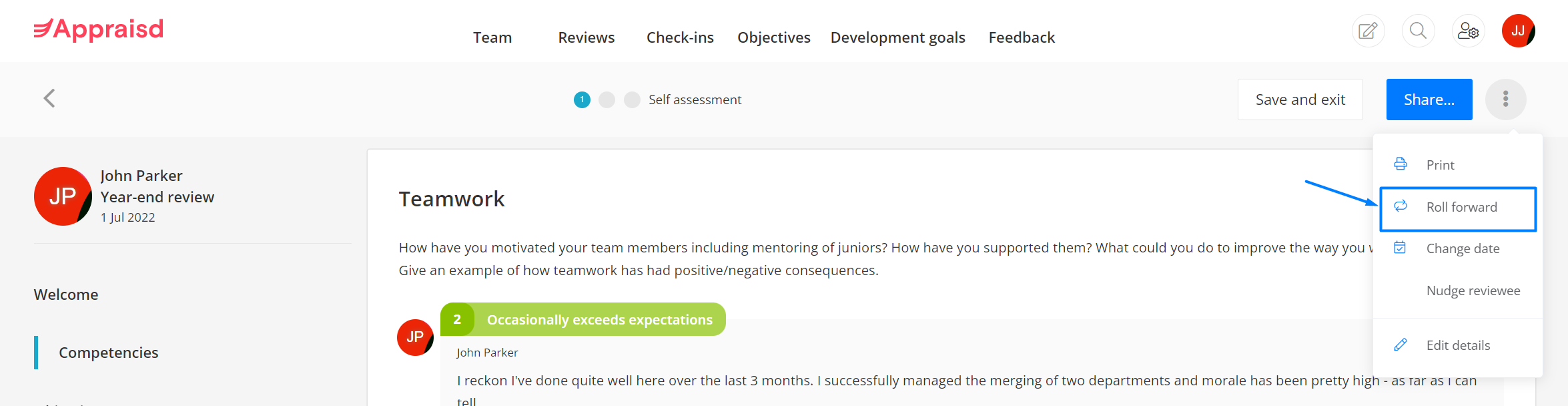
You cannot un-share your comments and ratings once you've submitted them.
Comments
0 comments
Please sign in to leave a comment.