You can add your picture to your Appraisd account like this:
- Under your initials/current profile picture (top right), click Your profile.
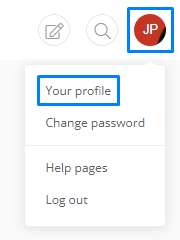
- Click the cog tab on your profile.
- Drag a picture into the slot, or select a file using the Choose a profile picture from your computer button.
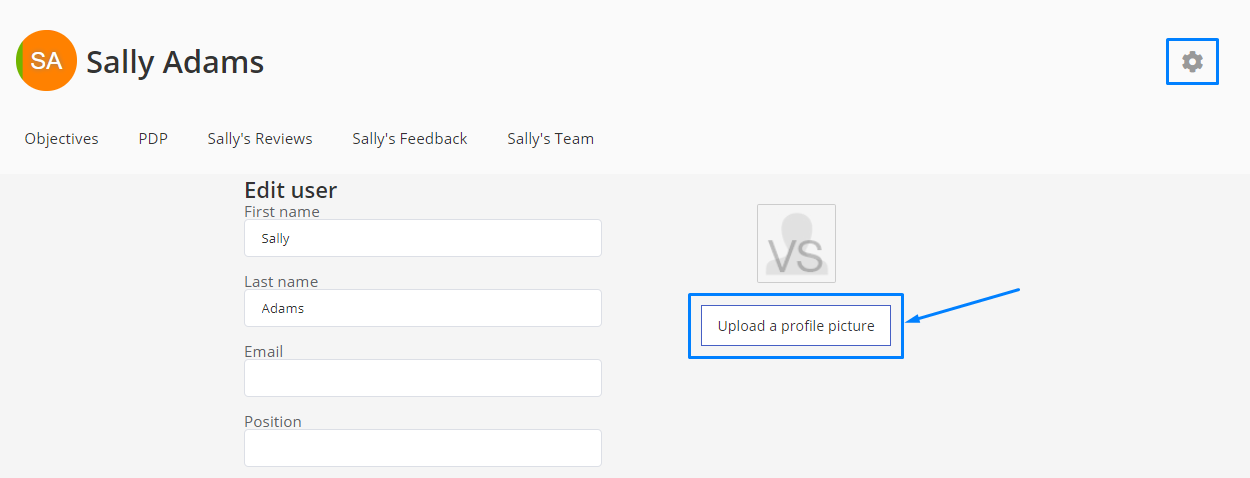
Administrators can do this on behalf of their staff too by accessing the individual's profile page and using the cog tab.
Not working?
- Check your picture has a **png, gif **or jpg extension.
- Check your picture is no more than 3Mb in size.
Comments
0 comments
Please sign in to leave a comment.