Once the job description feature has been enabled on your account, you'll see a Job descriptions tab in the Administration centre. This is where you can create and upload new job descriptions, or edit the ones you currently have.
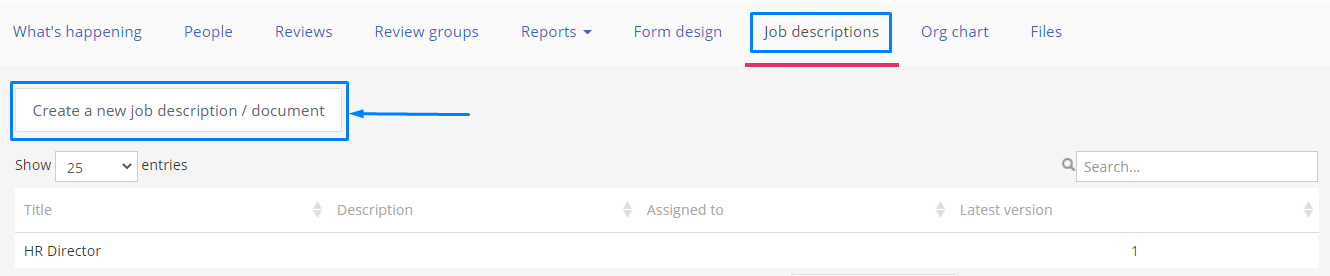
Once you've added your job descriptions to this area, you'll need to assign them to your users in the People tab. Click on the Edit button next to the user you'd like to assign one to, and select the job description you need from drop-down menu.
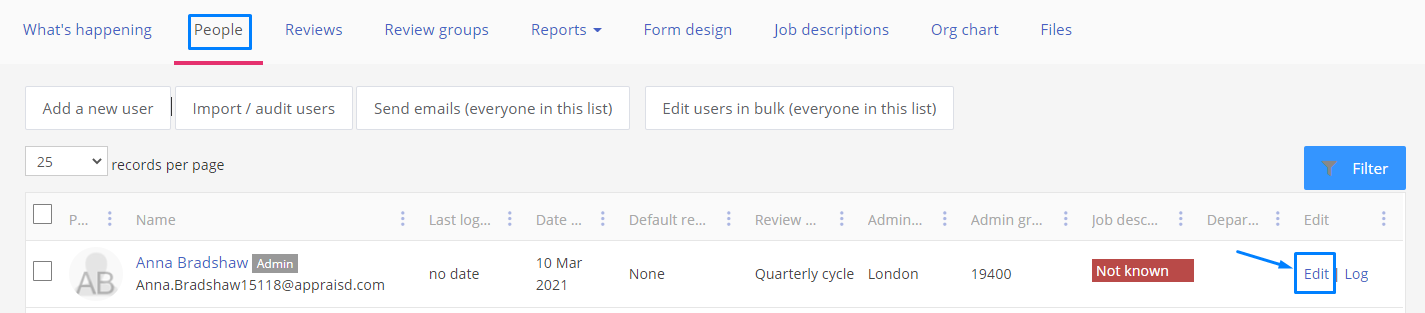
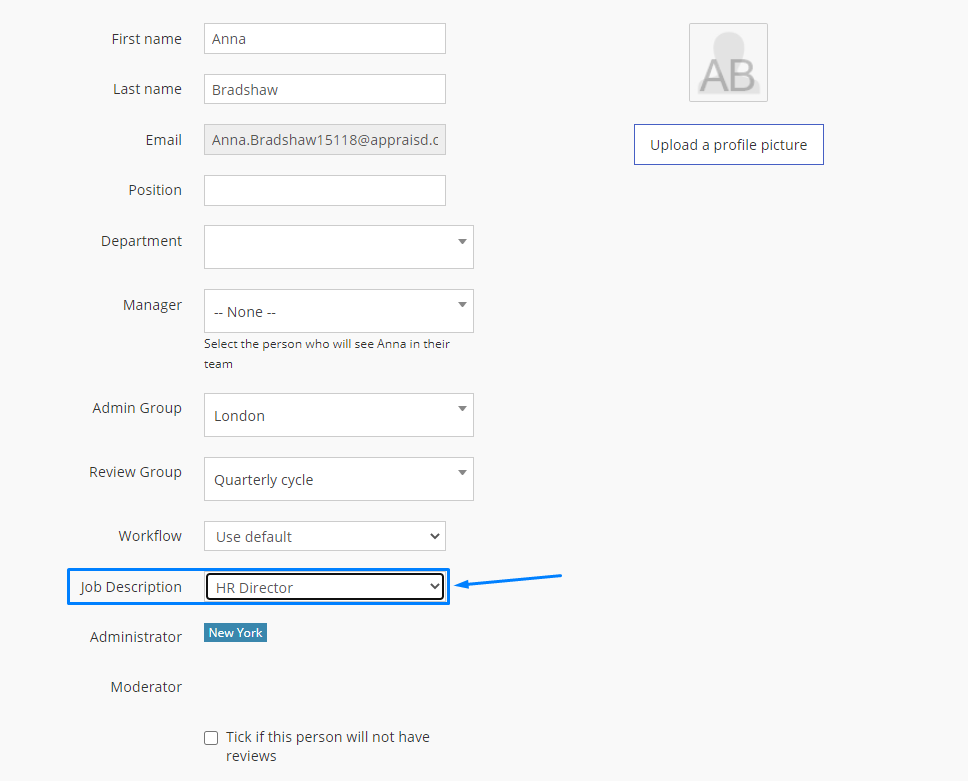
IMPORTANT: Any current in-progress and closed reviews will retain the job description they were set-up with, so it's best to check all job descriptions are up-to-date before setting up new reviews.
Comments
0 comments
Please sign in to leave a comment.