Employees and managers can adjust the due dates of reviews at any time.
Open the review and click on the three-dot icon next to the blue button. Then click on Change date.
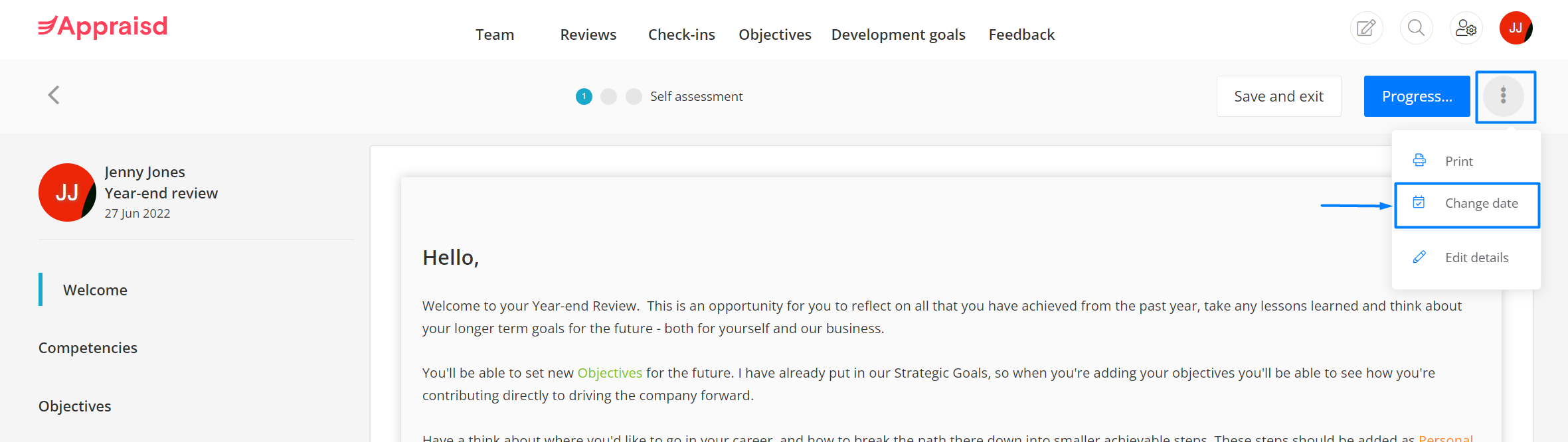
Select the new due date and choose whether you'd like to send an update to the other people involved in the review by clicking on their names (they'll turn blue when selected).
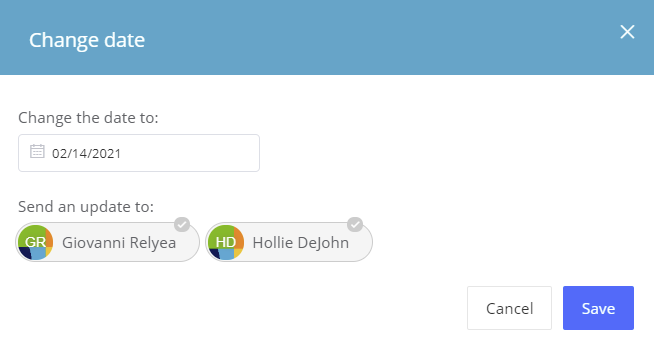
Comments
0 comments
Please sign in to leave a comment.