Reviews
As an employee, you'll have reviews with your line manager. This could happen as frequently as once a month or as little as once a year – it's up to you and your line manager or your organisation's policy.
A review uses a review form which is usually pre-defined by the Administrator. The form specifies all the questions that will be asked of the reviewee, the manager and feedback reviewers.
A review has a due date, which Appraisd uses to send email reminders to the relevant people.
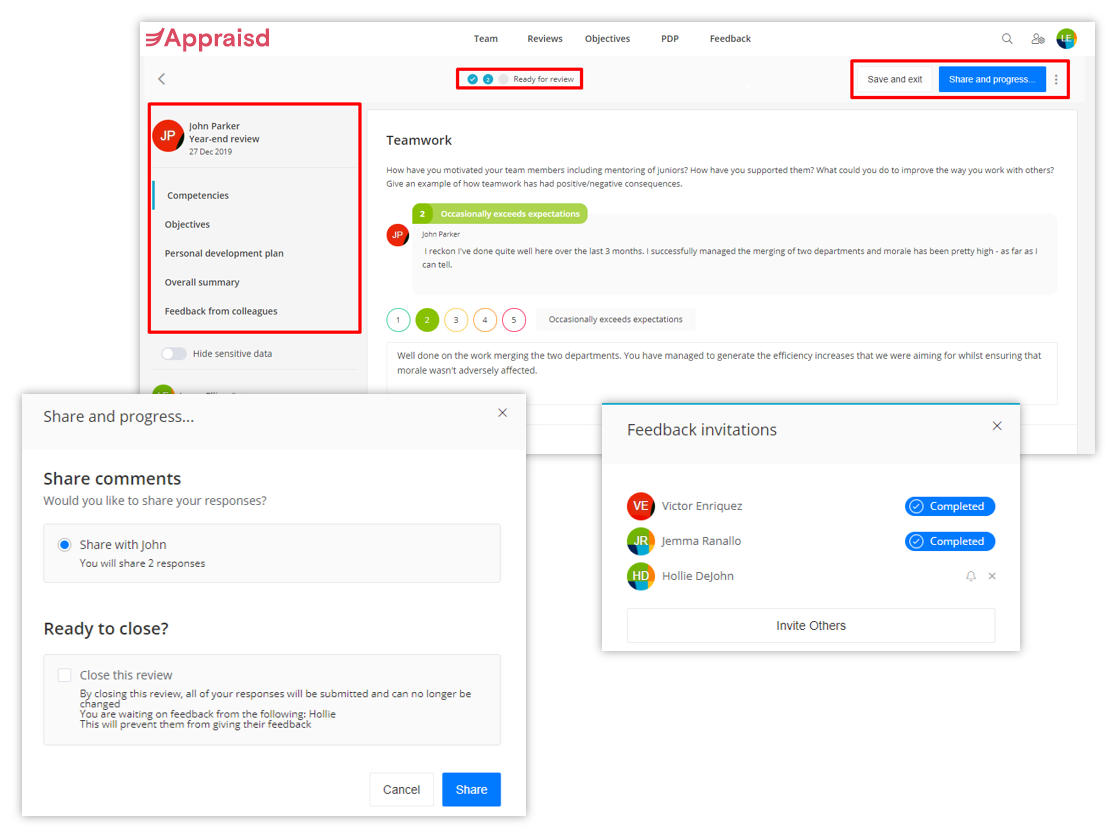
Objectives
SMART objectives, goals, personal development activities, career plans, and sometimes training all come under the banner of Objectives.
An objective in Appraisd has a date by which it should be either completed or reviewed. This date is used to show the objective in the right place on the review form and to help Appraisd send email reminders as appropriate.
Individuals and their managers (among others) can write progress updates on an objective at any time. These updates are gathered together for the review meeting. Progress updates are a great tool for monthly 1-to-1 meetings, if you have them.
Feedback
Feedback can be gathered for a specific review or it can be ongoing standalone/instant feedback. You can set up any number of standalone feedback forms that can be used by employees at any time. You can choose to enable any combination of these feedback features.
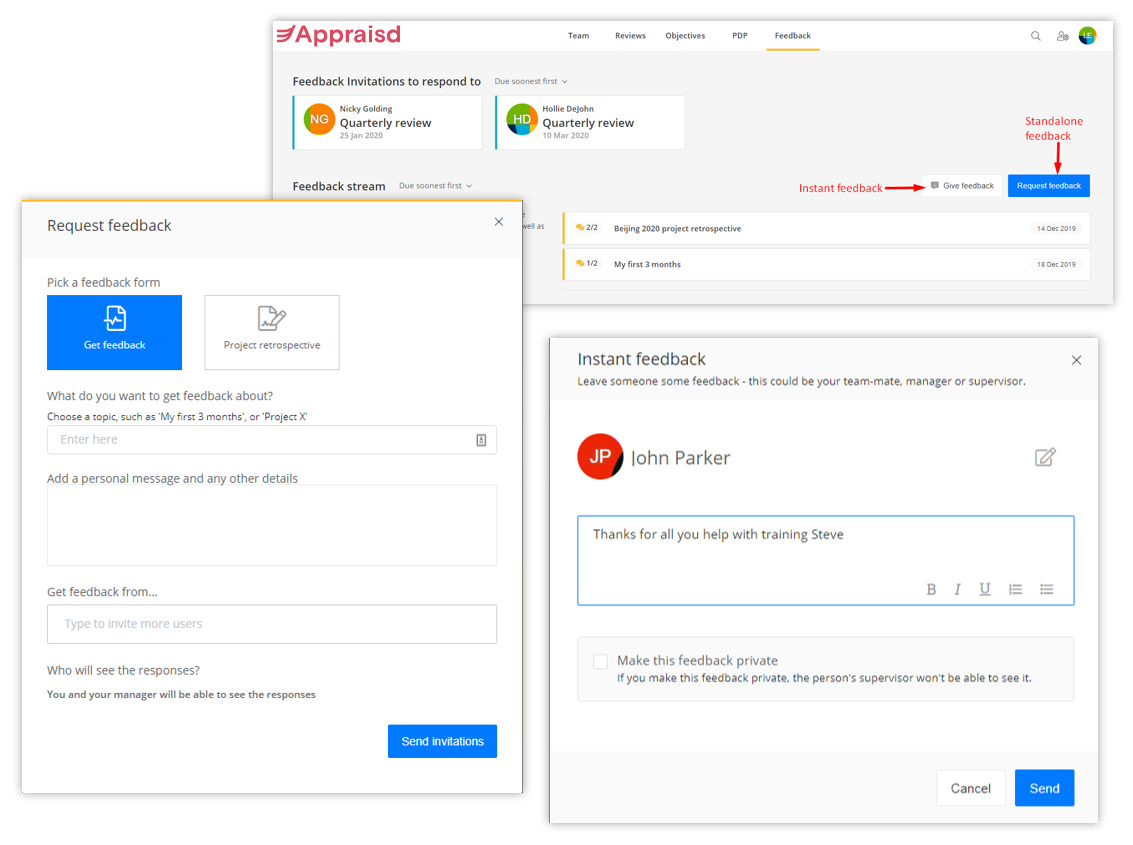
Administration and Reporting
As you'd expect, Appraisd gives you or your HR department all the tools you need to manage reviews, feedback and objectives as well as extract useful insights from the data. You can produce reports on objectives and review ratings for all your employees and drill down into teams and departments.
Dashboard
The dashboard is what you see when you first log in to Appraisd and it provides an overview of each of the key areas of Appraisd and any actions you need to take.
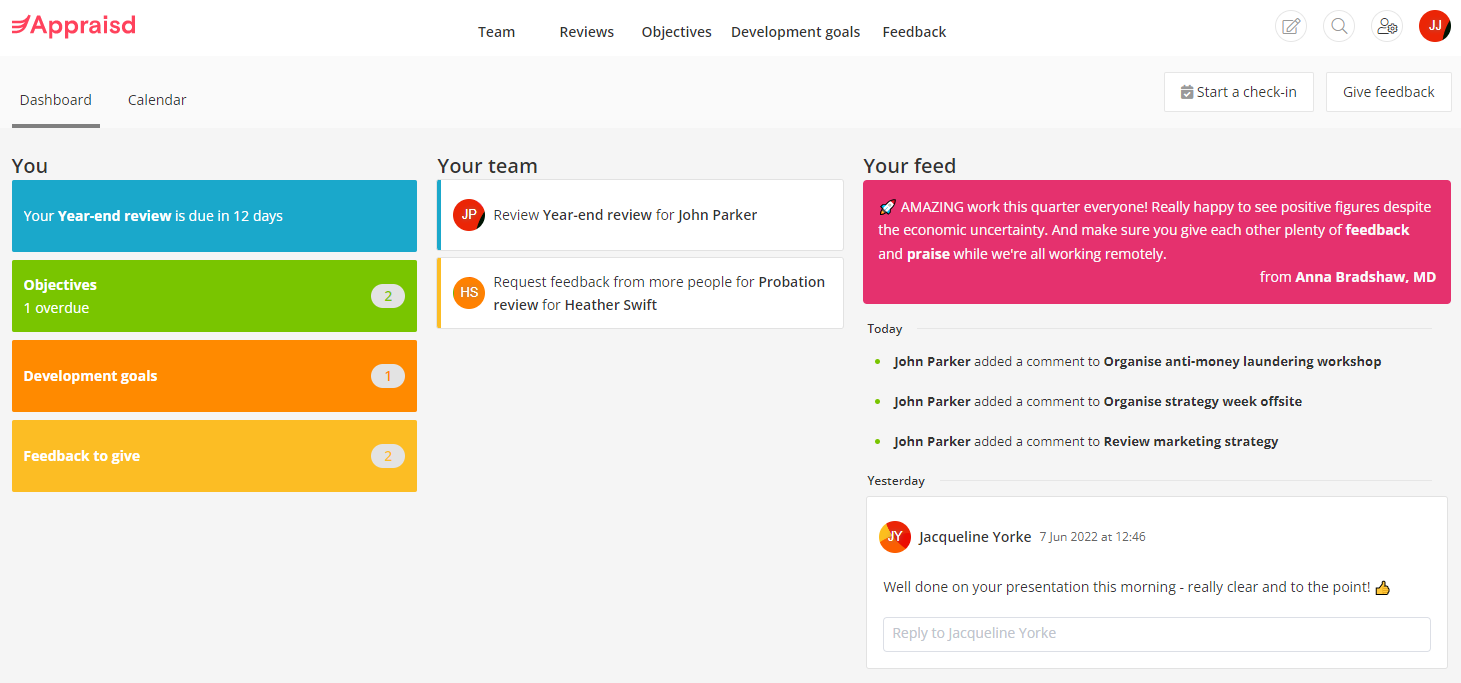
- Navigation across the key areas of Appraisd.
- Actions you need to take for the people you manage in the Your Team column.
- Actions you need to take for your own reviews and objectives.
- How many objectives you have in progress and whether any are overdue.
- How many requests to give feedback you've been sent.
- A calendar showing your own reviews, your team's reviews, objectives and feedback due in the next 12 months.
- Access to the Administration Centre and Configuration as well as other useful functions.
Comments
0 comments
Please sign in to leave a comment.