Setting and monitoring objectives is one of the key aspects of performance management, hence Appraisd is strongly geared towards bringing them to the fore.
In Appraisd, any individual can set objectives which are shown on the Objectives and Development goals pages.
Each objective typically has a title, some additional detail and a due date. What data is available for each objective is determined by its 'template'. This account has two templates, one for objectives and one for Development goals:
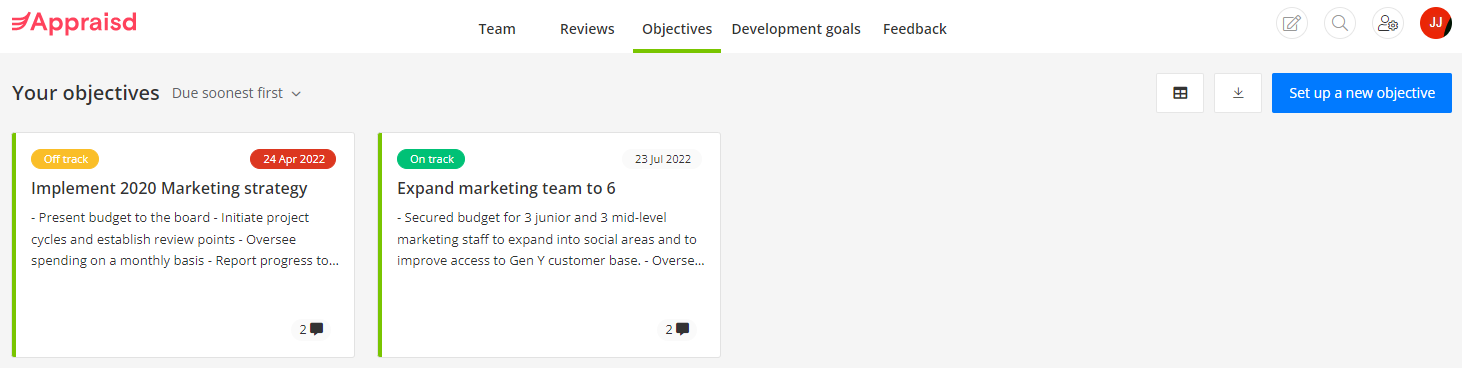
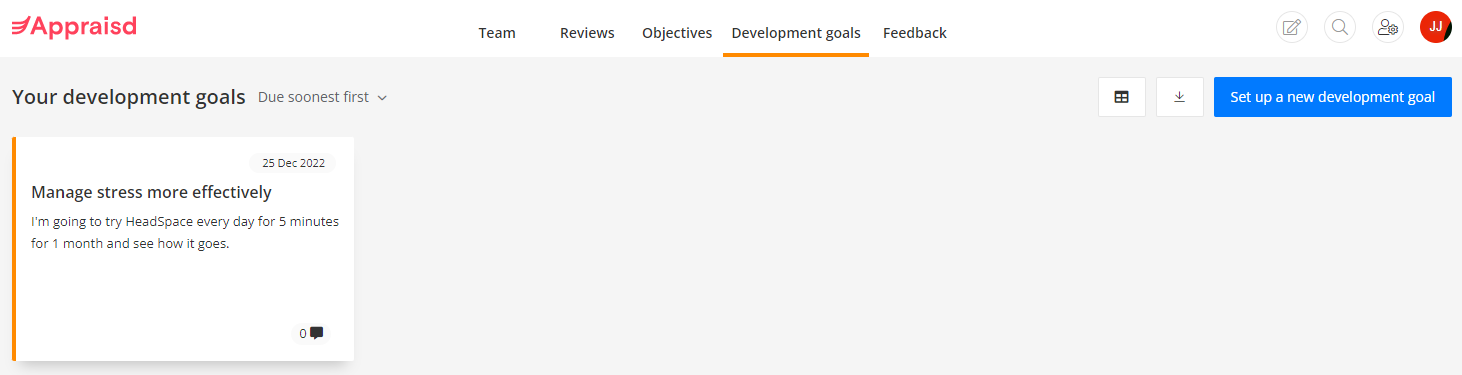
On these pages you can do the following:
- Click on an objective to open it up.
- Show completed objectives.
- Add a new objective.
Objectives on the review report
A review form will usually have a section that will allow you to review objectives that were set previously and suggest ones for the future. This becomes a key part of the review discussion.
When you open the review report, the relevant objectives will be drawn into the report and are available for you to review.
You can still review objectives at any time by going to your Objectives page.
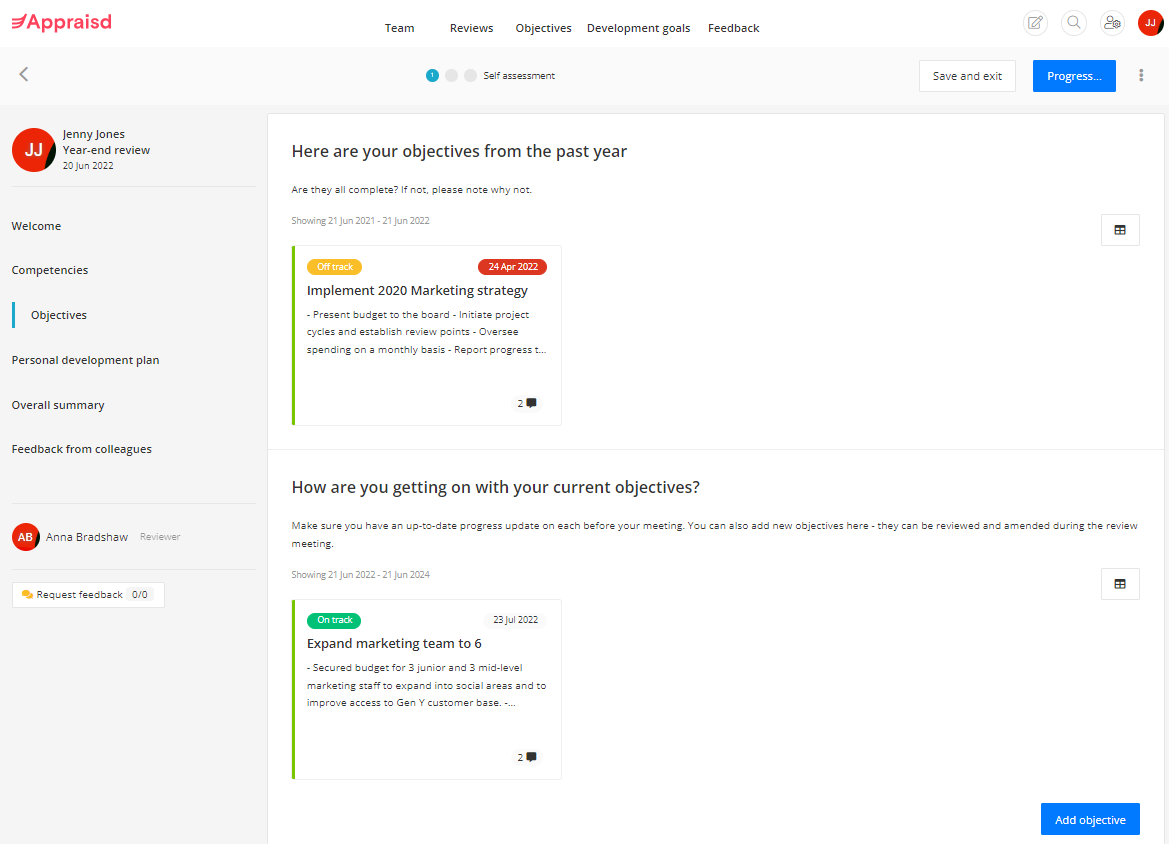
Progress updates
Anyone who's able to see an objective can write a progress update on it. These are stamped with the date and time they were added, and it is a good way to record progress on objectives throughout the year.
Progress updates are immediately visible to everyone who has access to your objective when you add them regardless of whether or not you have submitted your review.
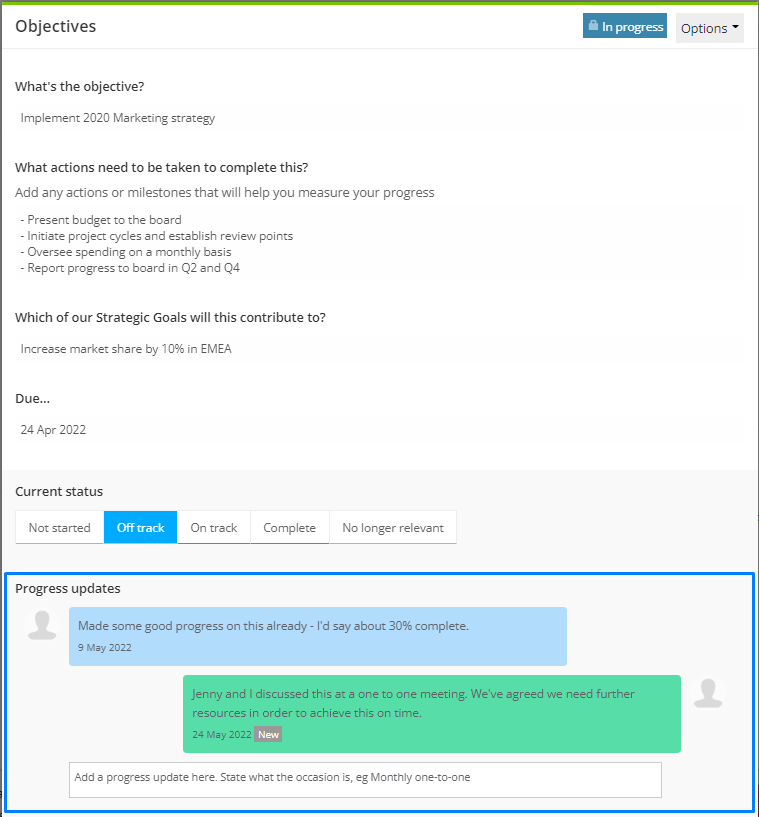
Comments
0 comments
Please sign in to leave a comment.