Save time, celebrate colleagues, jot down personal notes and see what you need to do in Appraisd - all without leaving Teams.
The Appraisd app for Teams helps you integrate Appraisd's personal development and performance management tools into your working routine. Using the app, you can:
- see upcoming reviews, check-ins, objectives and feedback requests
- give instant feedback and praise to your colleagues
- add personal notes for yourself or about a team member
- get your Appraisd alerts in real-time
Home tab
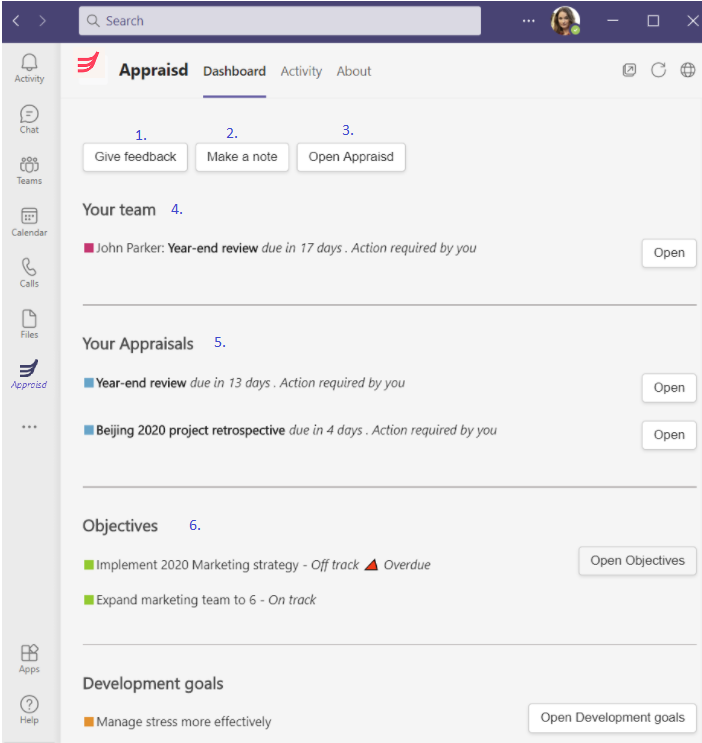
- Give feedback to a colleague
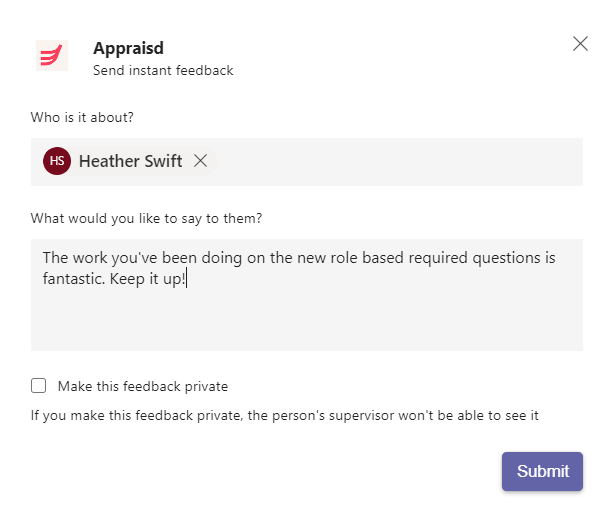
- Make a personal note
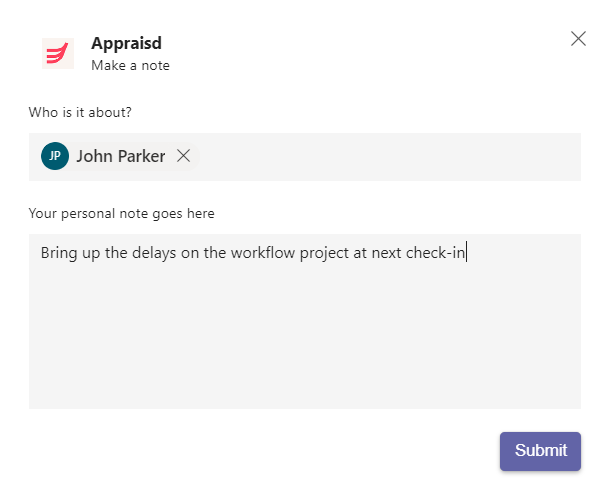
- Open Appraisd in your browser.
- See the actions you need to take for your team
- Use the quick links to open your ongoing reviews
- See an overview of your current objectives
- See who you've been requested to provide feedback for
Activity tab
Appraisd will use the activity tab to send you notifications about updates on your reviews and objectives, feedback requests and any feedback that you receive.
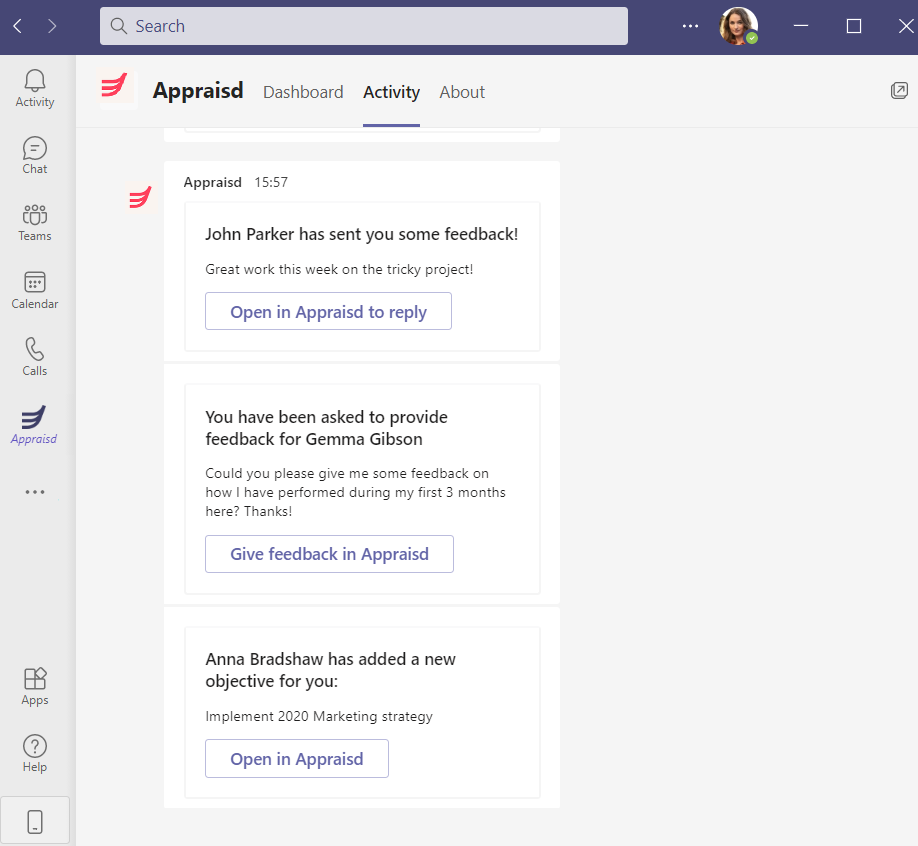
Your daily email round-up about upcoming reviews and what your team have done in Appraisd will also be provided here.
Teams shortcuts
You can use the Appraisd action shortcuts to send instant feedback to a colleague or make a personal note from anywhere in Teams.
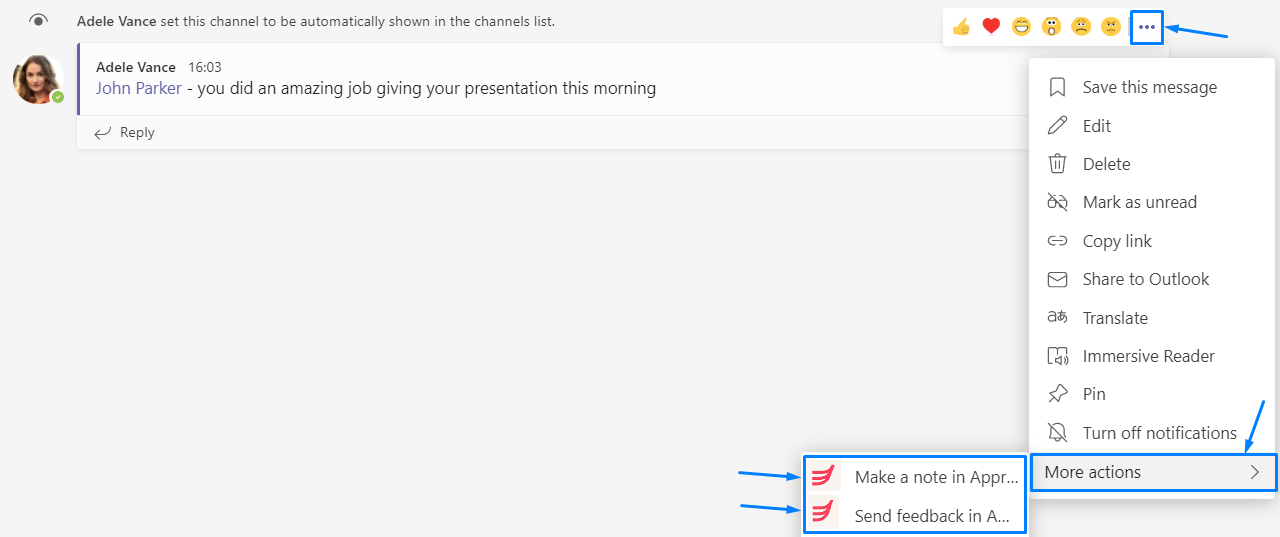
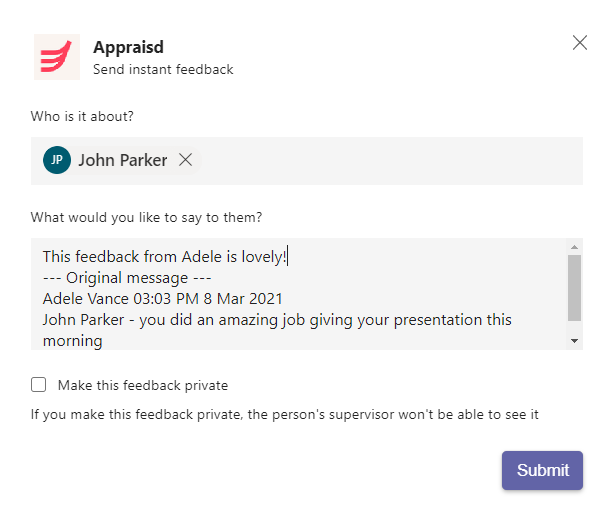
FAQ
Q: Why can't I send feedback to my colleague using the Appraisd Teams app?
A: There are two common reasons:
- Your colleague doesn't have an Appraisd user. You can only send feedback to colleagues that have a user in your company's Appraisd account.
- Your Appraisd account is not configured to allow instant feedback. Contact your Appraisd administrator who can turn on this feature.
Q: I can't see the Appraisd app in my Teams. How do I find it?
A: Click on the Apps button in your Teams sidebar and search for Appraisd. Click on the app called Appraisd to add it to your sidebar and link your Teams account to your Appraisd user.
If you cannot see the Appraisd app in the list then your admins haven't enabled it yet - contact them to get started using the app. If you're an admin, you can find the instructions for setting up the Appraisd Teams app here.
Comments
0 comments
Please sign in to leave a comment.