Assigning custom forms to different groups or people as the default form for their reviews.
You may decide to create bespoke review forms for different functions or people in your business. To keep things simple when it comes to setting up new reviews, you can assign your custom forms to the relevant groups and people as their default form to be used for their reviews.
Enabling Default Forms
Go to Configuration > Forms and enable the setting Assign a default form to each person.
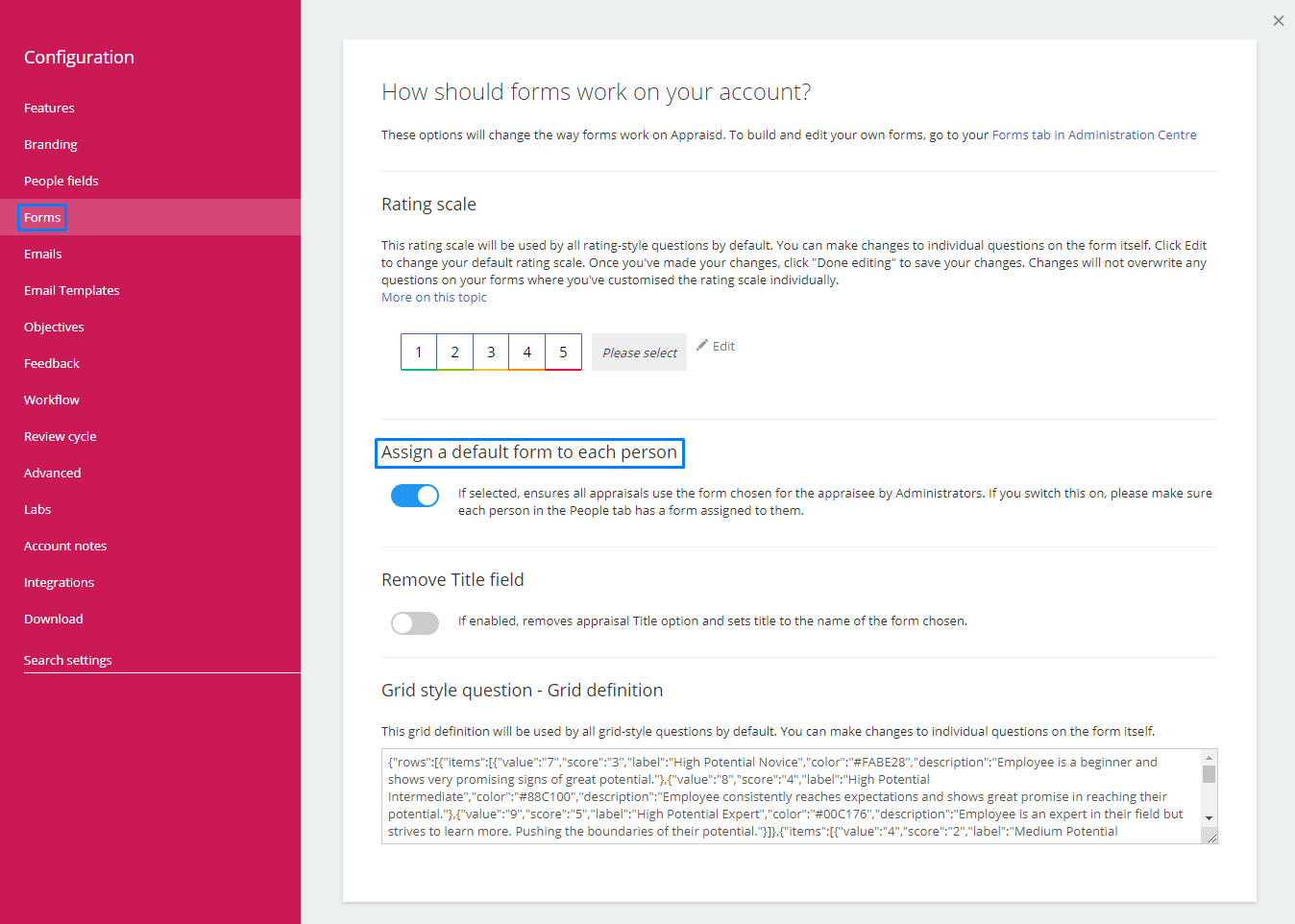
Assigning/updating default forms in bulk
Go to the Administration Centre > People tab. You will see a column called Default Form. Use the Filter tool to sort the people list into groups of employees who need to be assigned the same form.
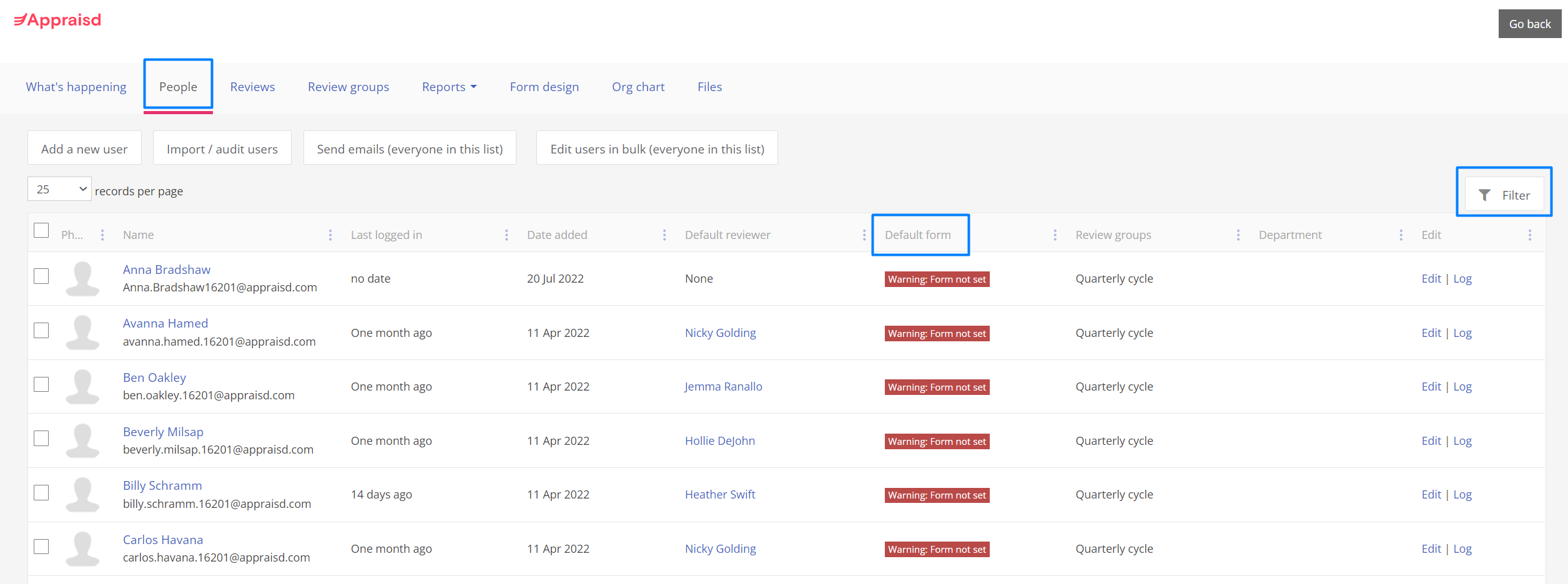
Select all these individuals using the check box included in the table header or by selecting the check box for each person. Click on Edit users in bulk, a pop-up will appear.
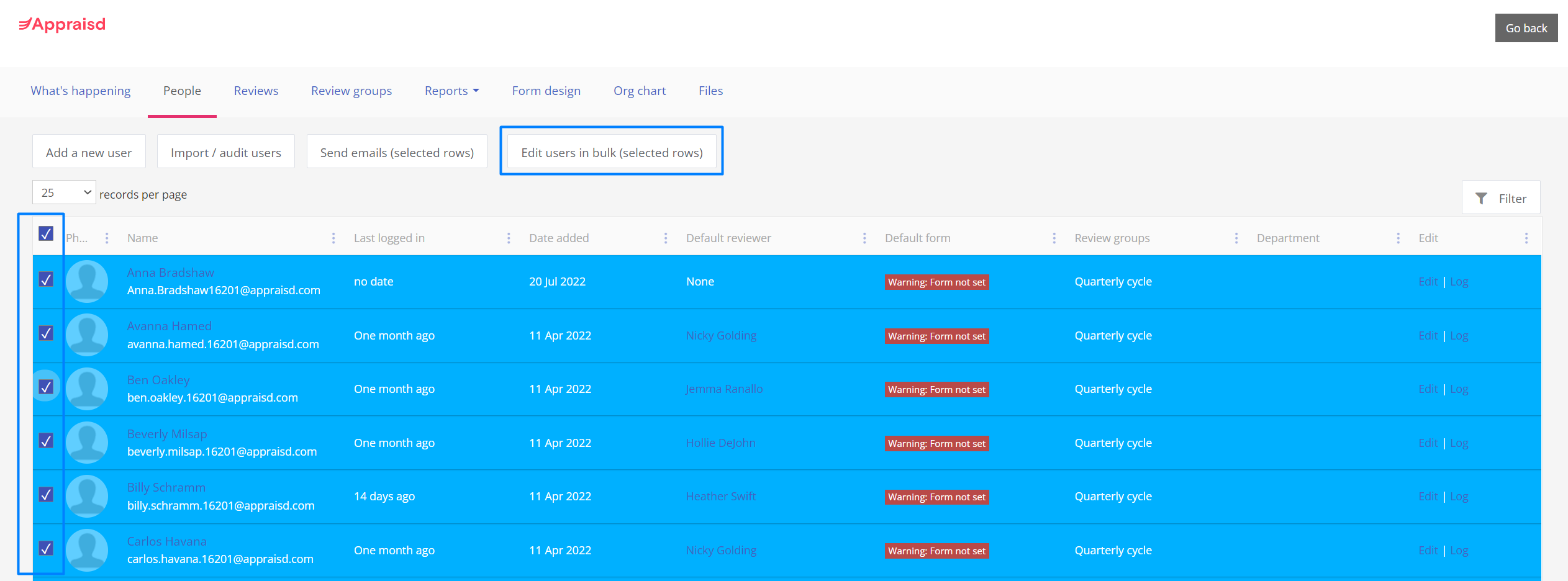
Unlock Form for new reviews by checking the box to the left of the field and pick the form that you would like to assign to the selected people from the dropdown. Click Save changes.
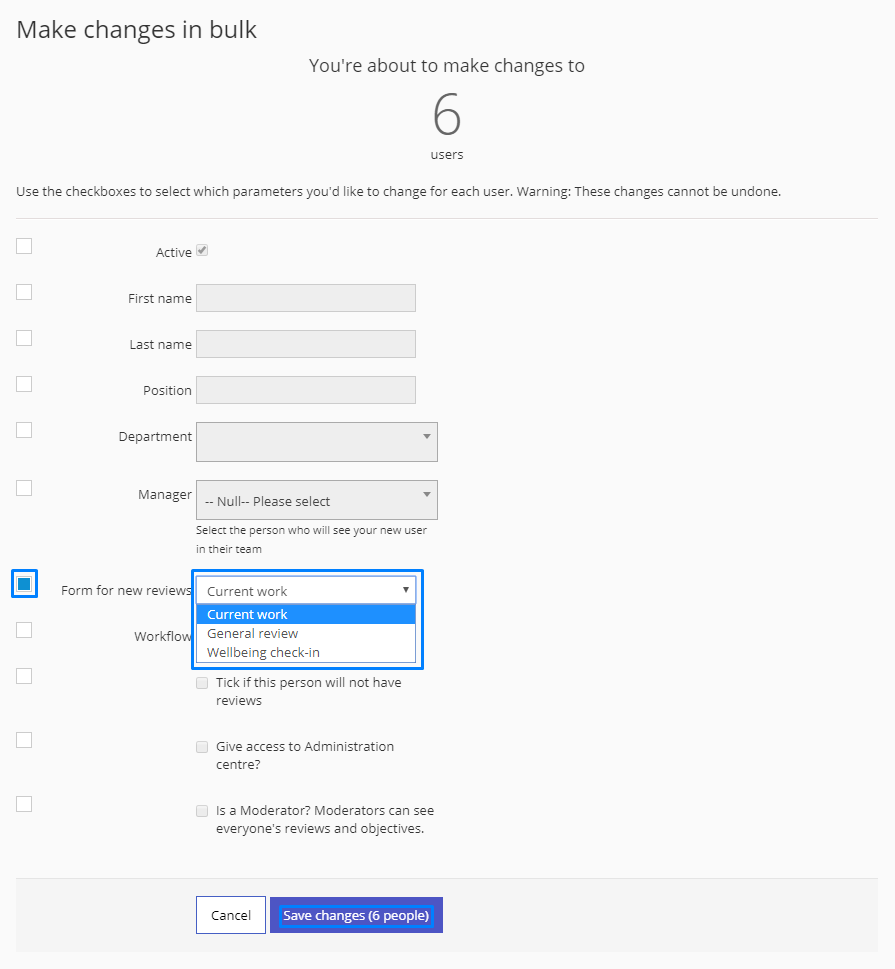
Do this for each group or employee who needs to be assigned a default form.
Assigning/updating default forms individually
Go to the Administration Centre > People tab. Find the employee you'd like to assign a default form, and click Edit. Update the Form for new reviews field. If they already have a review in progress, a yellow warning box will appear asking you if you'd also like to update the form being used for this review to their new default. Please refer to our help page on Updating the form being used for an in-progress review prior to making this change.
How do default forms work?
Now that you have assigned default forms to people you will see the option to select a person's default form when you use the Add reviews in bulk tool.
When you add in the details for the reviews you want to set up you will be able to select the User's default form as an option under the Form field. This means you can set up multiple reviews at once that will use the different forms that you have assigned to each person.
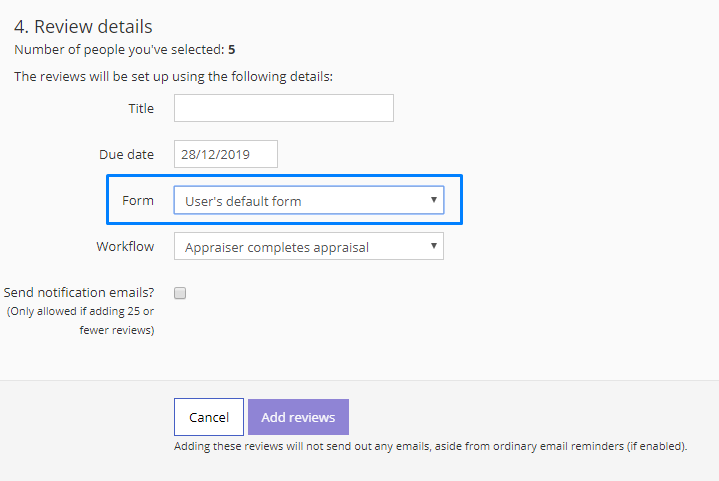
If you allow managers to set up reviews, using this feature allows you to restrict which form they use.
If you are using automated review cycles on your account please contact the Appraisd team so that they build default forms into your cycle setup.
Comments
0 comments
Please sign in to leave a comment.