A confirmed objective is one that is no longer in draft and is effectively 'in progress'.
If you're trying to confirm one of your own objectives and you don't see the following options, it means there's a setting on your account that only allows your manager to confirm your objectives.
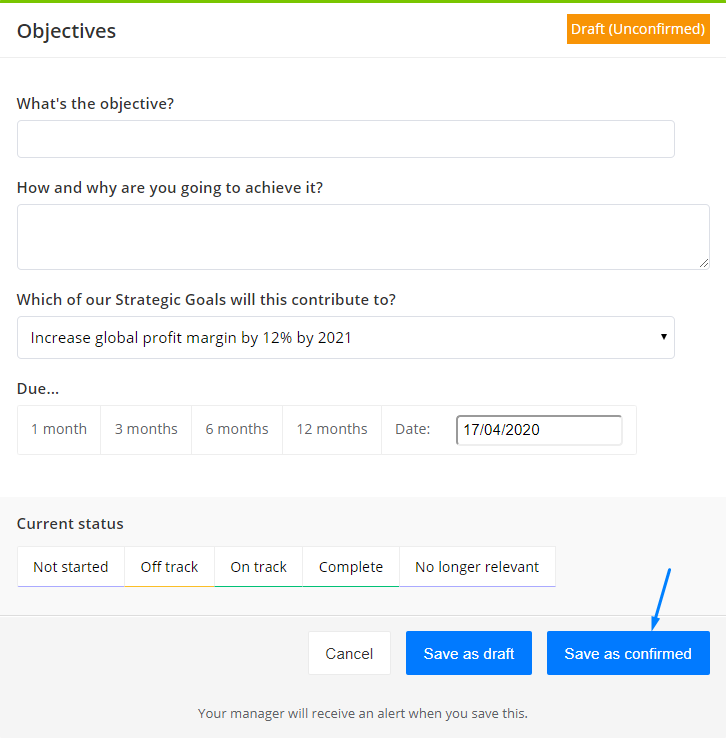
If you're a manager, you'll get a notification if you need to confirm any of your teams' objectives. You'll also be able to see an employee's draft objectives on their Profile page.
Once you're ready to approve them, just open them up and click Save as confirmed.
Comments
0 comments
Please sign in to leave a comment.