Final ratings can be added to objectives for both the employee and the manager. When these are submitted to an objective, they 'lock' the objective and no further updates can be made. Make sure that you only submit these when you have completely finished working on an objective.
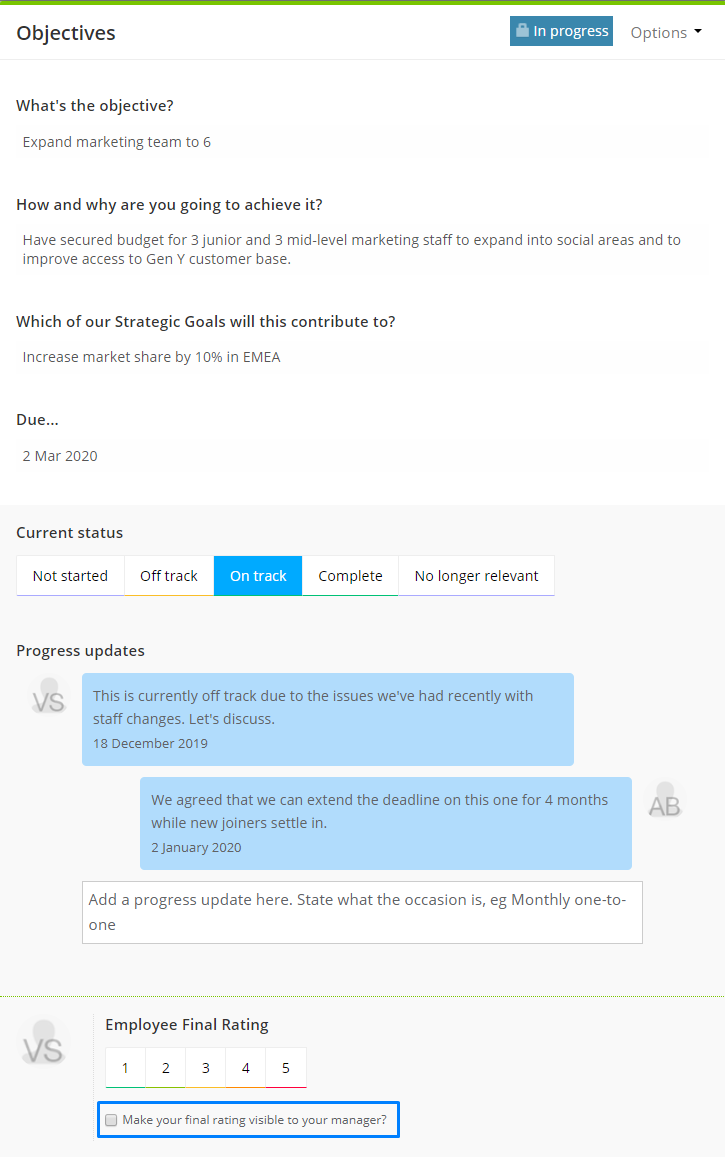
If you're a manager and need to 'unlock' an objective for your team member to change their final rating, you can do this from the Options drop-down menu.
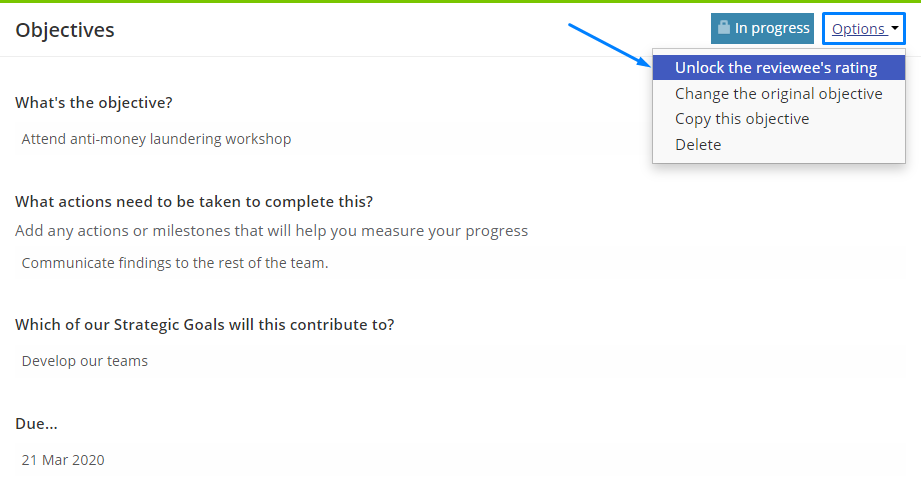
When you submit your final rating as a manager, it also marks the objective as 'finished'.
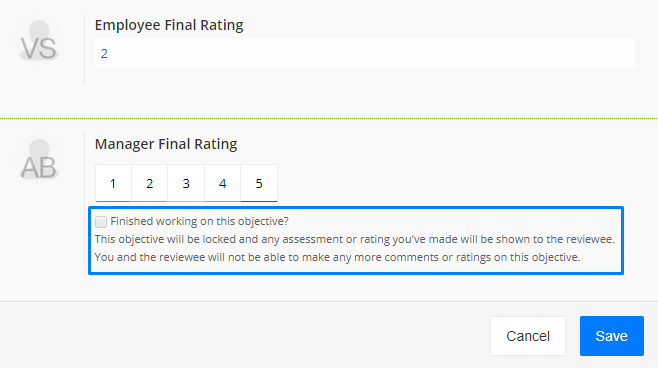
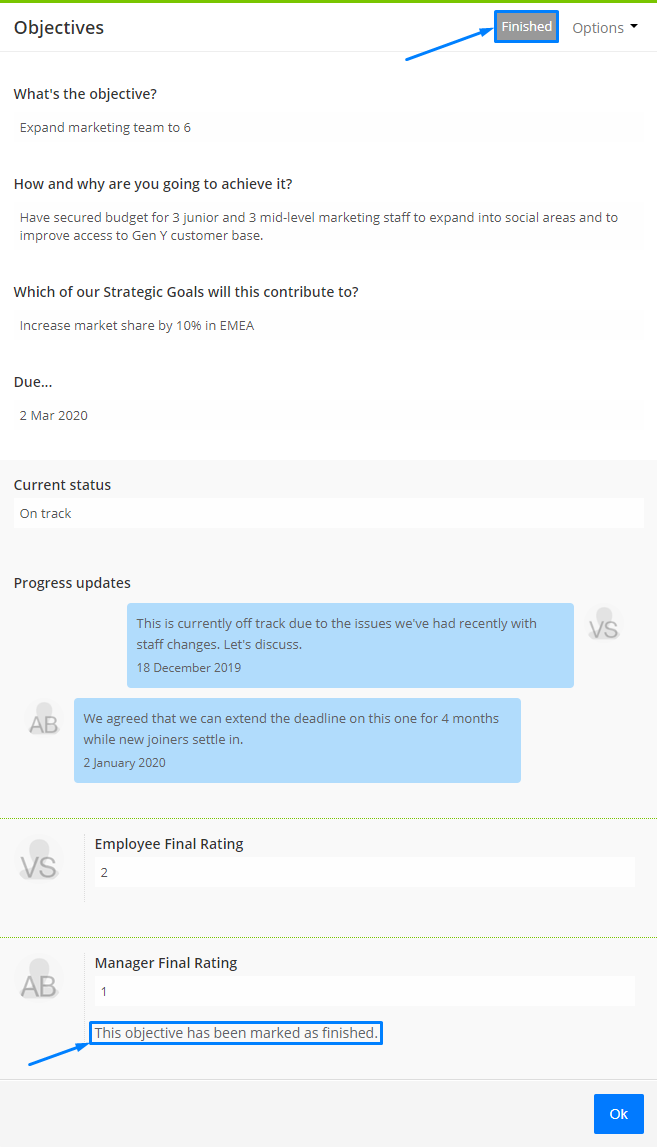
If you're a manager and need to 'unlock' your rating and 're-open' the objective, you can do this from the Options drop-down menu.
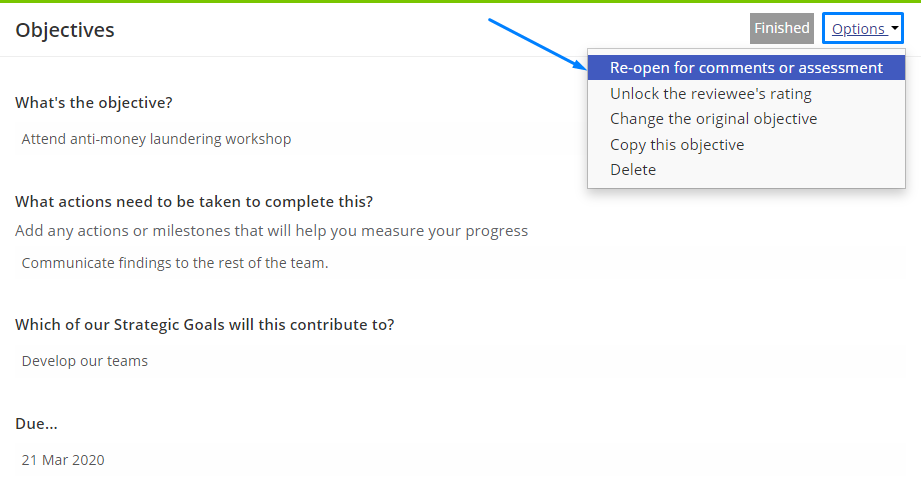
Comments
0 comments
Please sign in to leave a comment.