In most configurations, once an objective has been confirmed an individual cannot modify their own objective.
Managers and admin/moderators can re-open an objective to allow modifications. This effectively puts the objective back into draft mode.
Once the modifications have been made, the objective can be confirmed again.
- First, click on an objective to open it. Then open the Options menu on the top right:
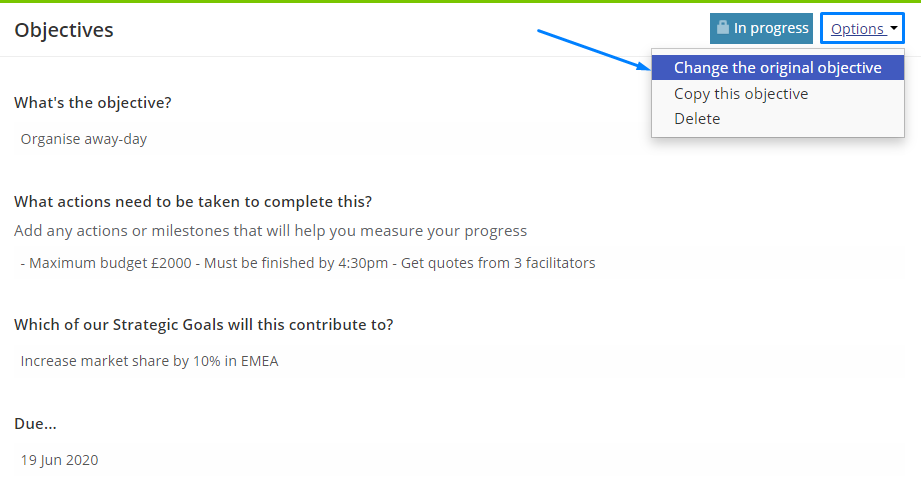
- Select Change the original objective.
- The objective will re-open in draft mode.
- Make your changes and save it as draft or confirmed.
- The objectives panel will reload showing your changes.
Comments
0 comments
Please sign in to leave a comment.