Appraisd provides a basic objectives template that can be customised, this article details what different customisation is available.
At Appraisd we understand that a lot of thought goes into the best method for setting objectives to drive both employee and company performance. That's why we have made it easy to customise our Objectives template to your needs.
Our basic template explained
When you first use an Appraisd trial account you will have access to our basic objective template. This template showcases some of our more popular objective-setting features available:
- What's the objective? - The objective title.
- How and why are you going to achieve it? - Space for the individual to define how they plan to achieve this.
- Which of our strategic goals will this contribute to? - The benefit of enabling this is an improved alignment with company goals.
- Due... Effective objectives should have a due date to anchor an individual's focus.
- Status - Status updates can be used by employees or managers to indicate the progress and state of an objective.
- Visibility - You can configure what visibility options are made available for objectives set in Appraisd, this is how an individual can choose to publicly share an objective with their reports, team or everyone in the organisation.
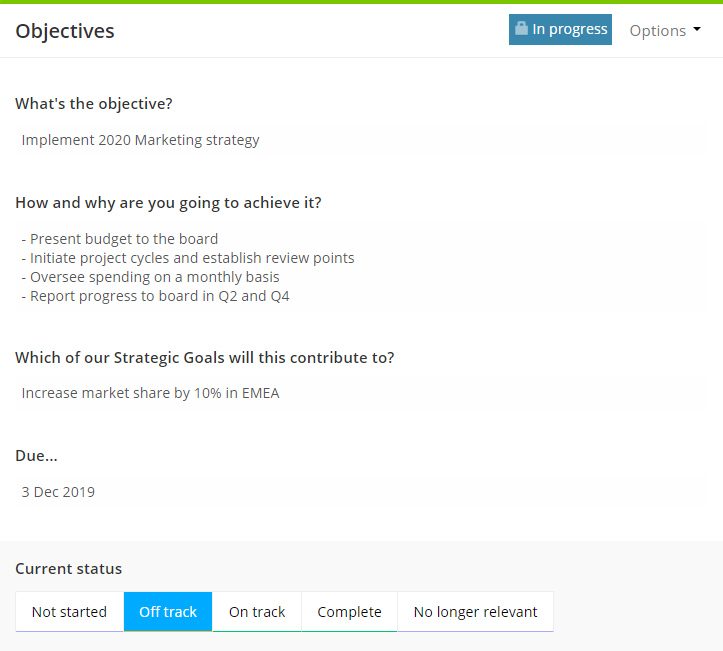
What you can change in the Basic template?
- The colour of your objectives. Provide us with the hex code for the colour your would like.
- The name for objectives in Appraisd can be changed to Goals, OKRs, etc.
- All header/question text. Depending on how and what you want employees and managers to consider when setting objectives you can change current wording or remove rows that aren't needed.
- Whether employees can contribute to another person's objective and whether that's their manager, peers on the same team or anyone in the organisation.
- The status buttons. You can customise the wording and colours.
- The available visibility options. You may want to open up objective visibility across the whole organisation, or you may have a particular way that you want objectives to be cascaded across teams. You can choose what sharing options are made available and if you want to limit this.
What is available to add to the Basic template?
- Questions with the following answer fields - single-line text box, multi-line text box, number box, rating buttons, radio button list, drop-down list, drop-down list + other, or multi-select drop-down list
- Links to internal guides or add graphics
- A drop-down list of your strategic goals for each objective to contribute to
- A completion slider that tracks progress by percentage
- Milestones/Sub-tasks/Key-Results
- Employee and/or manager final ratings (customised with your rating scale)
- Weightings
How to make a change request?
- Send your requirements and change request through to our dedicated Customer Success team on support@appraisd.com
- NOTE: Only the main account admin can request this change because it affects your whole account.
Other ways you can customise Objectives in Appraisd
-
You can review your Objective settings that determine how Objectives work for you in Appraisd in Configuration under the Objectives tab.
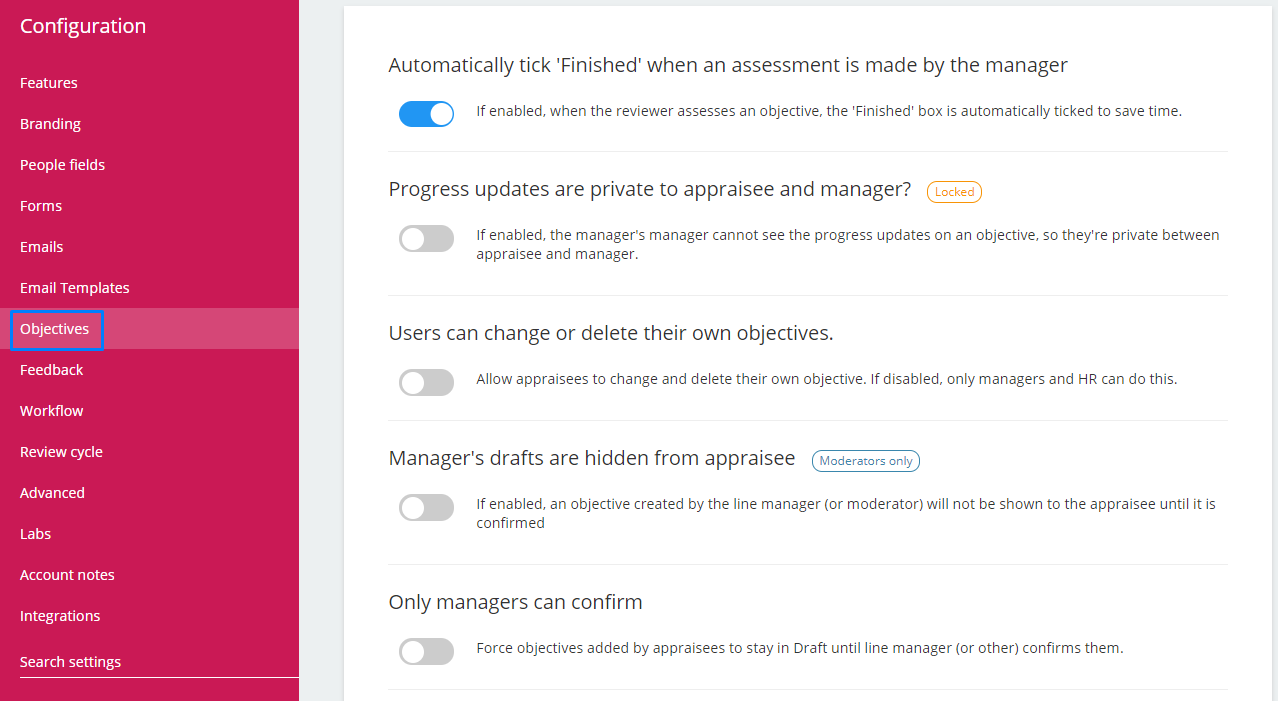
-
Here you can decide who can see Save and Edit objectives, who receives alerts on updates and other permissions that can affect the way objectives are managed in Appraisd for your organisation.
There isn't a limit to how many objective templates you can have on your account so you can use the feature for tracking the specific goals and targets you need for your organisation. Some examples are:
- Personal goals
- Business goals
- Personal development plan
- Learning & development
- Training
- Actions
- OKRs
- KPIs
- Career goals
- Life goals
- CPD
- Splitting out objectives into different business areas e.g. Financial, Non-financial etc.
- Splitting out objectives into different time frames e.g. Monthly goals, Quarterly goals etc.
NOTE: only the main account admin has the authorisation to request changes to objective templates. If you are unsure who this is for your account please contact support@appraisd.com who will let you know who to contact at your company.
Comments
0 comments
Please sign in to leave a comment.