Appraisd can be configured to allow employees to share their objectives with other people in the organisation.
Sharing objectives is an essential function if you're working with OKRs or V2MOMs - these types of objective are designed to be accessible to everyone in the organisation - and Appraisd makes this easy for you.
How do you share an objective?
First, we'll configure your objectives to enable the visibility options you require. When adding an objective, the user can decide who should be able to see it (in this example, Jenny is the employee whose objective it is and Anna is her manager):
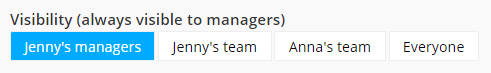
How do you see someone else's shared objectives?
Once the visibility has been set appropriately, another user can view by going to a user's profile.
Here, we see Nicky's profile, showing the objective she has set visibility to Everyone:
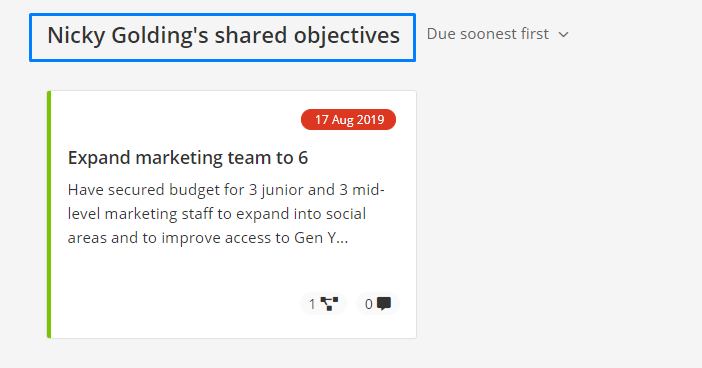
Important considerations
> Someone who can see someone else's objective is able to view all the progress updates on that objective, and add some themselves.
> They are also able to view the employee and manager's assessment rating
> If an objective is Draft but has visibility Everyone, the visibility take precedent and others will be able to view the objective.
> You can even add an objectives slot to a feedback form so that when someone is invited to give feedback, they can simultaneously review the individual's shared objectives and comment on them.
These visibility options become vital when your account is set up to allow people to cascade from or contribute to other people's objectives.
If you'd like set this up, please contact support@appraisd.com
Comments
0 comments
Please sign in to leave a comment.