Objectives show in tile view as default in Appraisd (unless your admins have made table view the default). You can use the highlighted icon to toggle between tile view and table view.
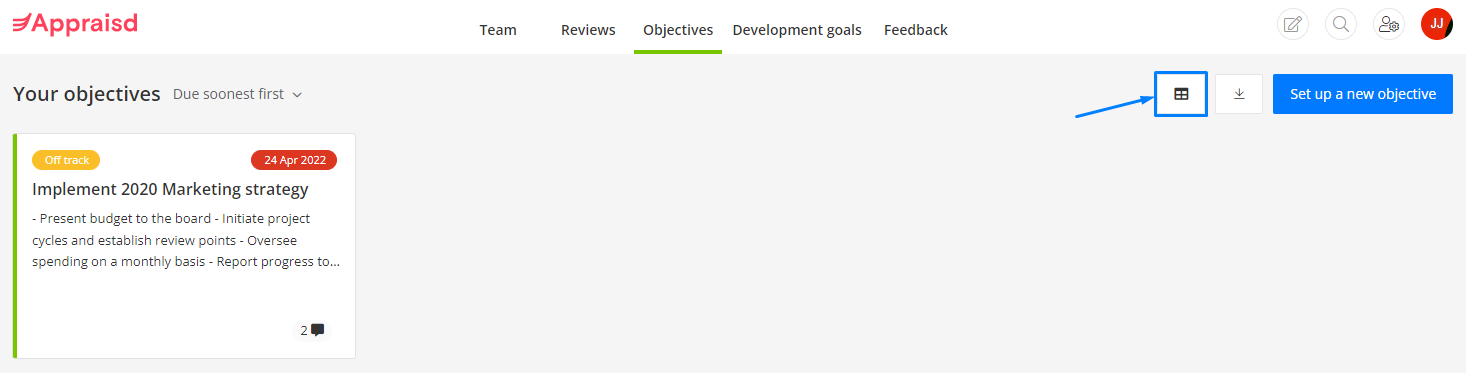
When in table view, you can read progress updates, add more and access any attachments without opening the whole objective. Click on Comments to view and add progress updates. Click on Attachments to view your attachments. To minimise them, click either Comments or Attachments again.
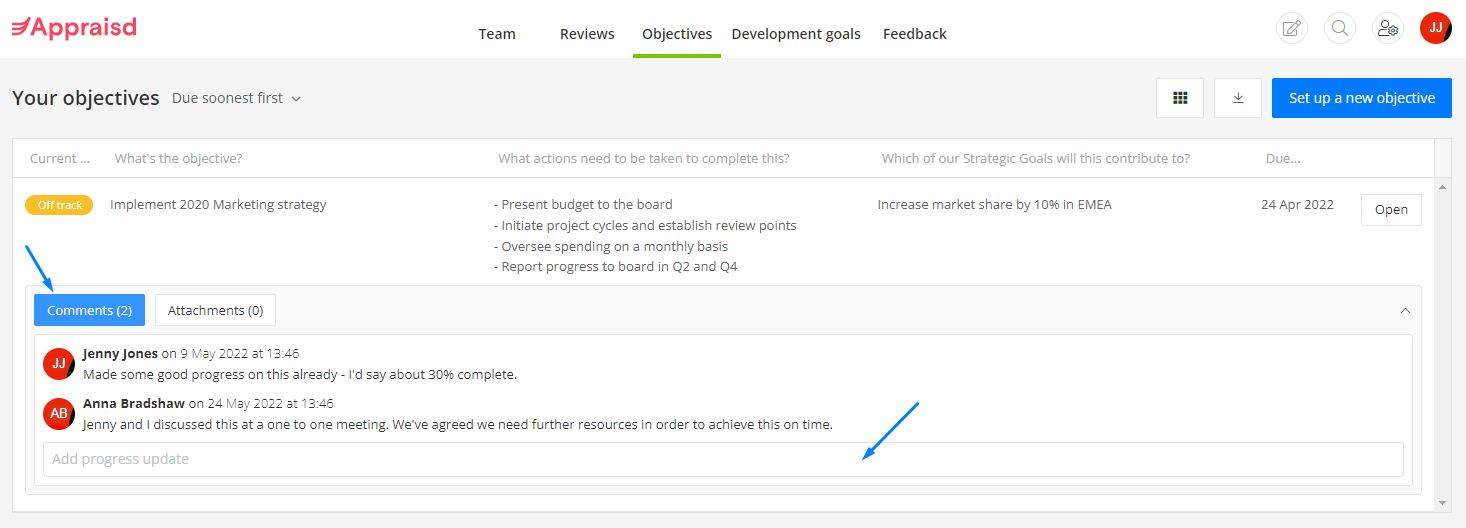
If you have milestones or key results enabled on your objective template, these will also be visible in table view.
You can open the objective in full by clicking Open on the right.
Comments
0 comments
Please sign in to leave a comment.