You can download your objectives and PDPs from Appraisd at any time.
Go to your Objectives tab and click the download icon. It will convert them into an Excel spreadsheet.
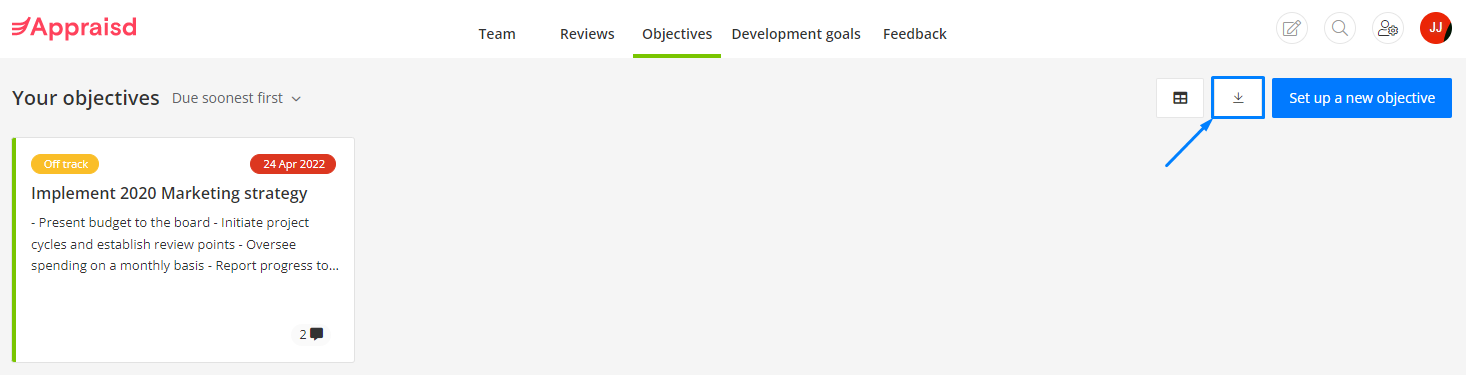
You will see this icon on each objective tab if you have multiple on your account. You will need to download each objective type separately if you would like copies of them all.
If your account is using milestones/key results, you will be given the option to include these on the download.
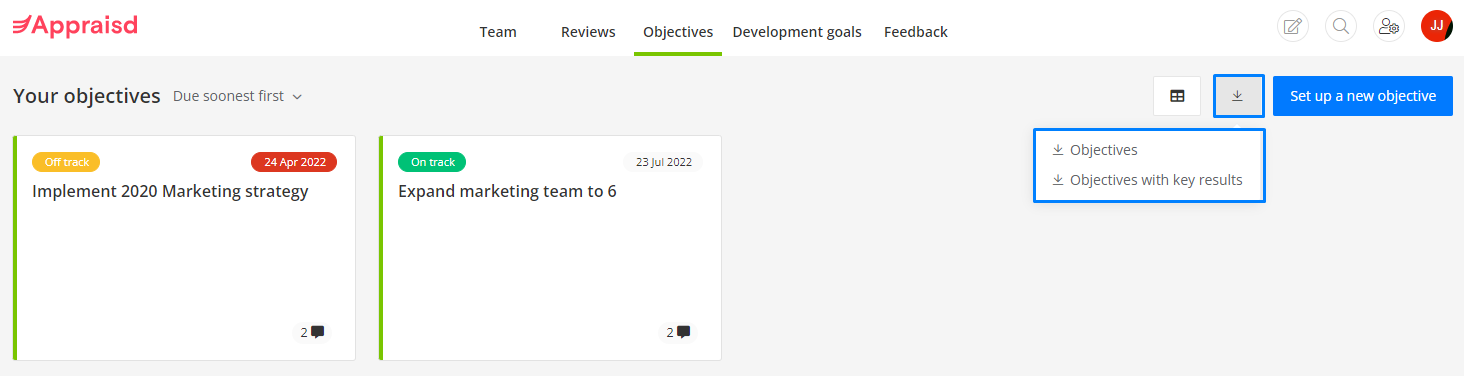
Comments
0 comments
Please sign in to leave a comment.