Feedback from colleagues as part of a review
You can view the feedback on the review itself. You will only see this in your own review if the feedback on your account is visible to employees.
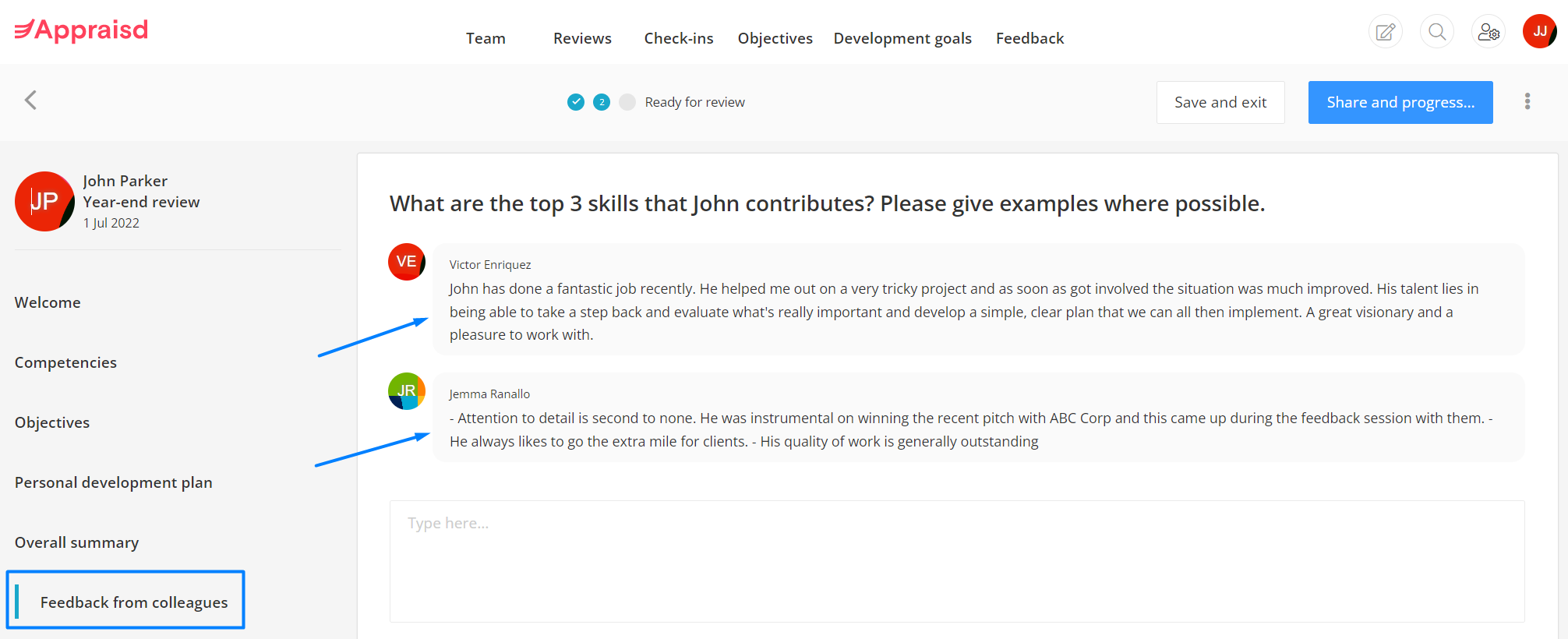
You can also check on the feedback progress and send reminders to nominees to complete their feedback by clicking the Request feedback button. You will only see this in your own review if employees can nominate feedback on your account.
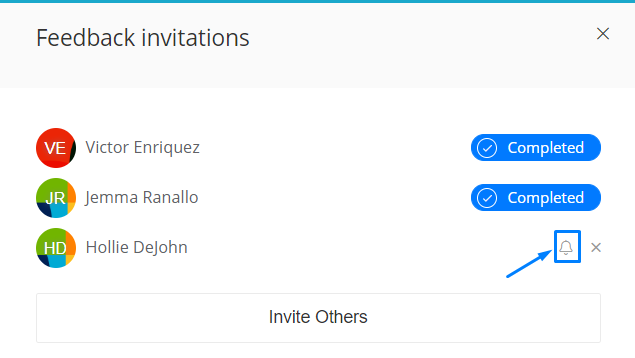
If you're a manager, you can navigate to the employee's profile via your Team tab.
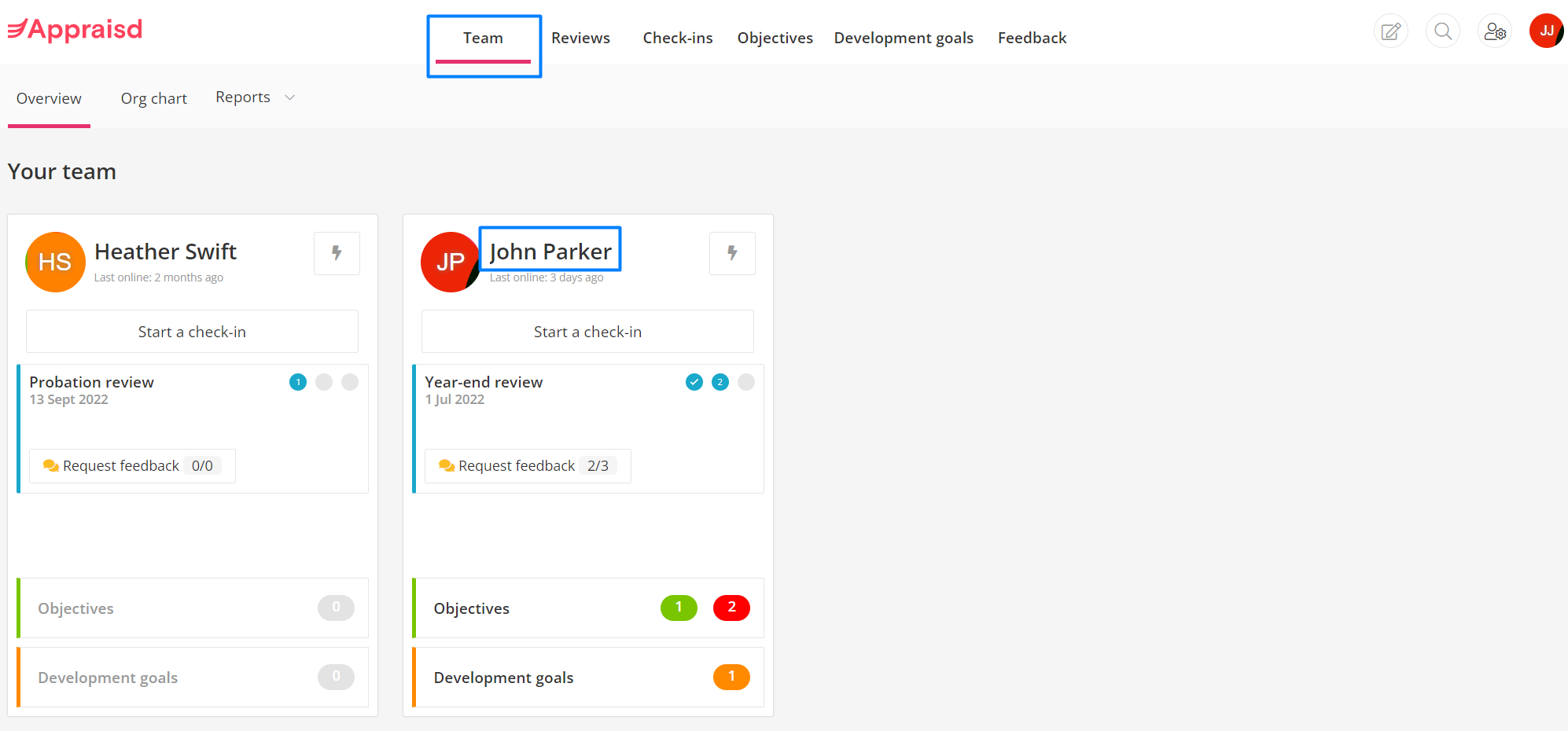
Then go to their Reviews tab and open the review containing the feedback you'd like to look at.
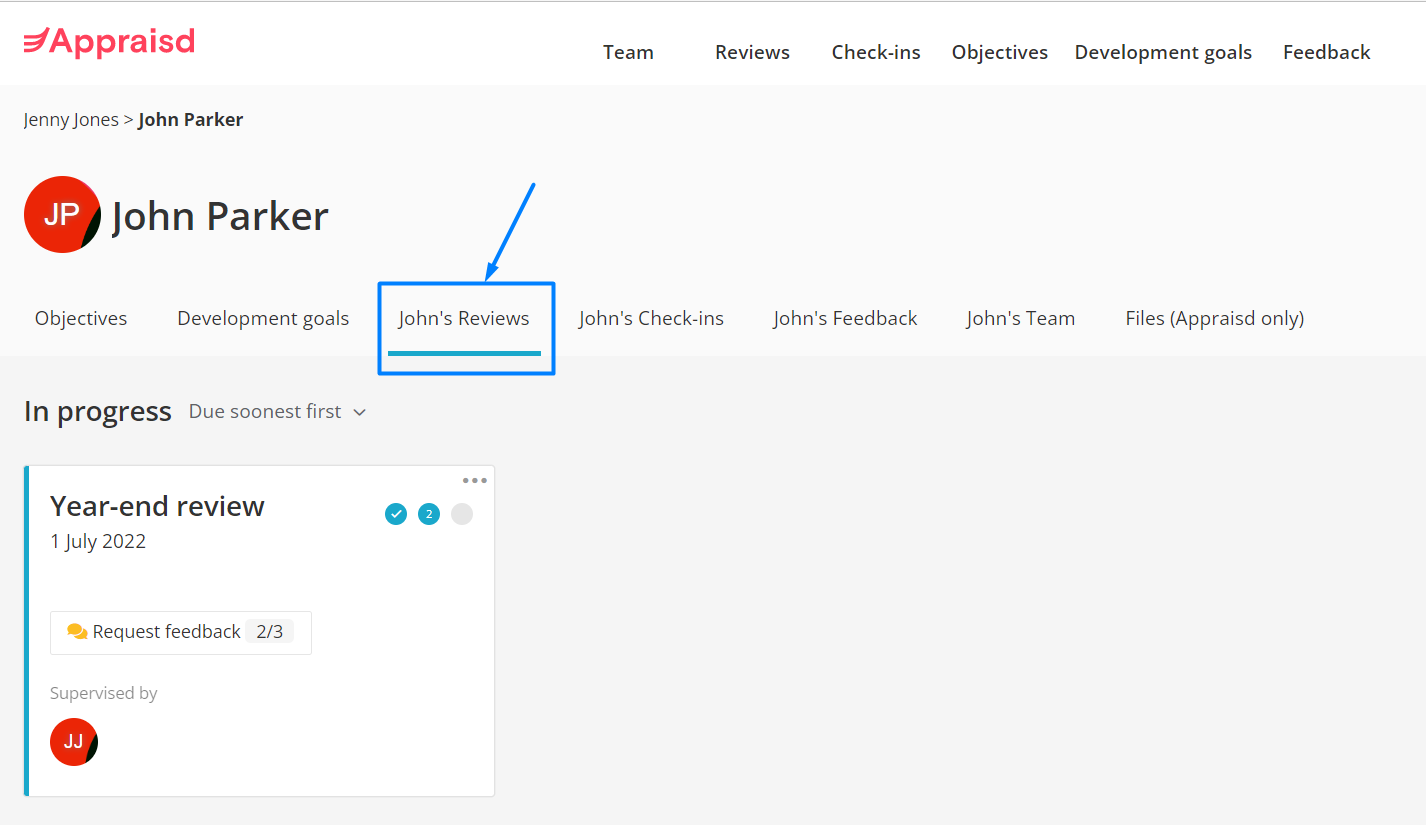
If you're a manager and the feedback on your account is hidden from employees, it's important that you keep it that way during your review meeting. If you're sharing your screen with your team member, you have the option to hide the Feedback section from view. To do this, toggle on Hide sensitive data.
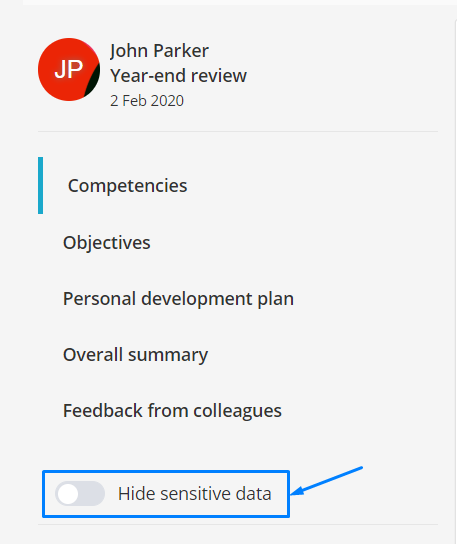
Continuous feedback from colleagues
You can view your continuous feedback on your Feedback tab at any time. Your reviews/check-ins may also include your Feedback stream.
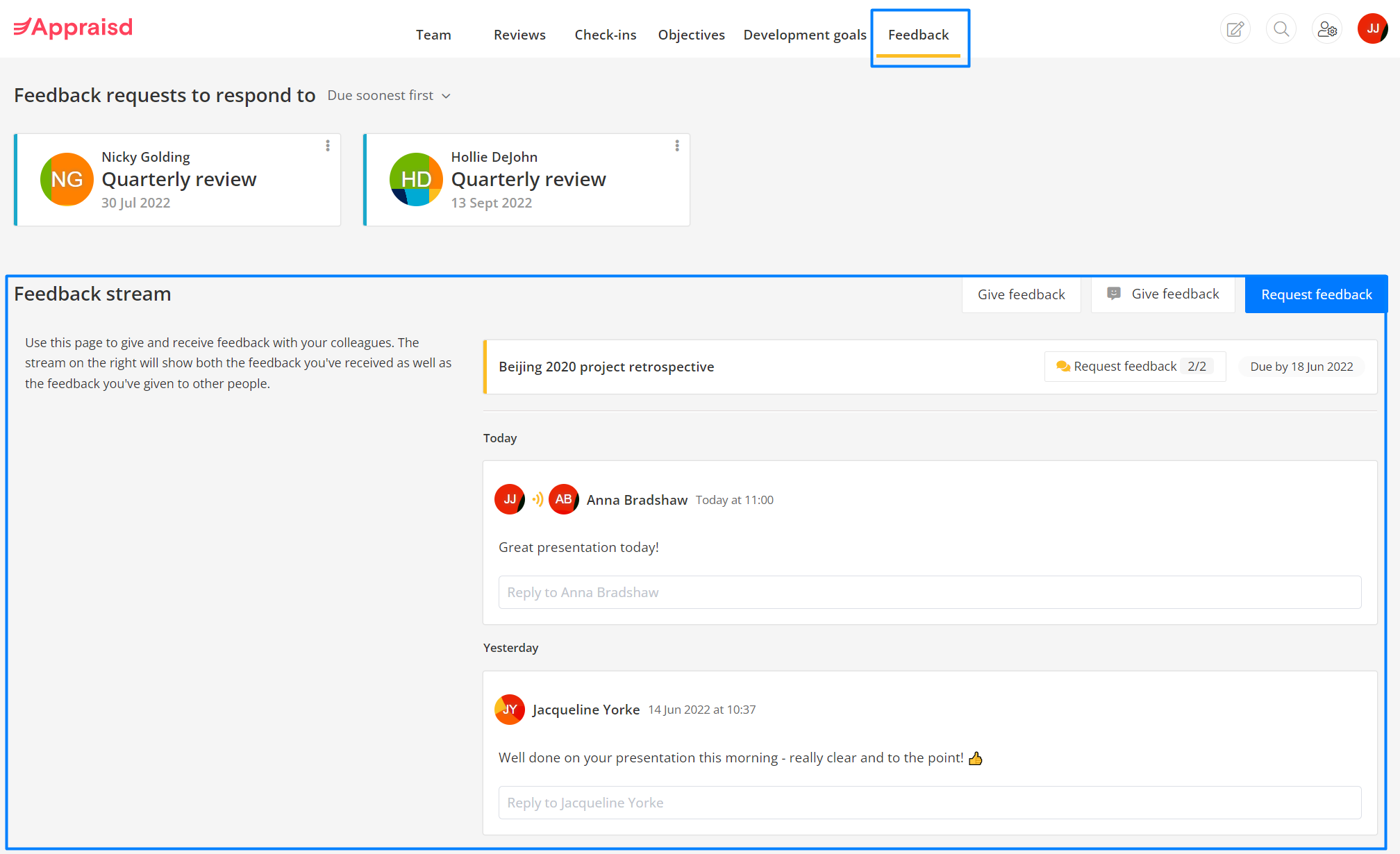
If you're a manager, you can navigate to the employee's profile via your Team tab.
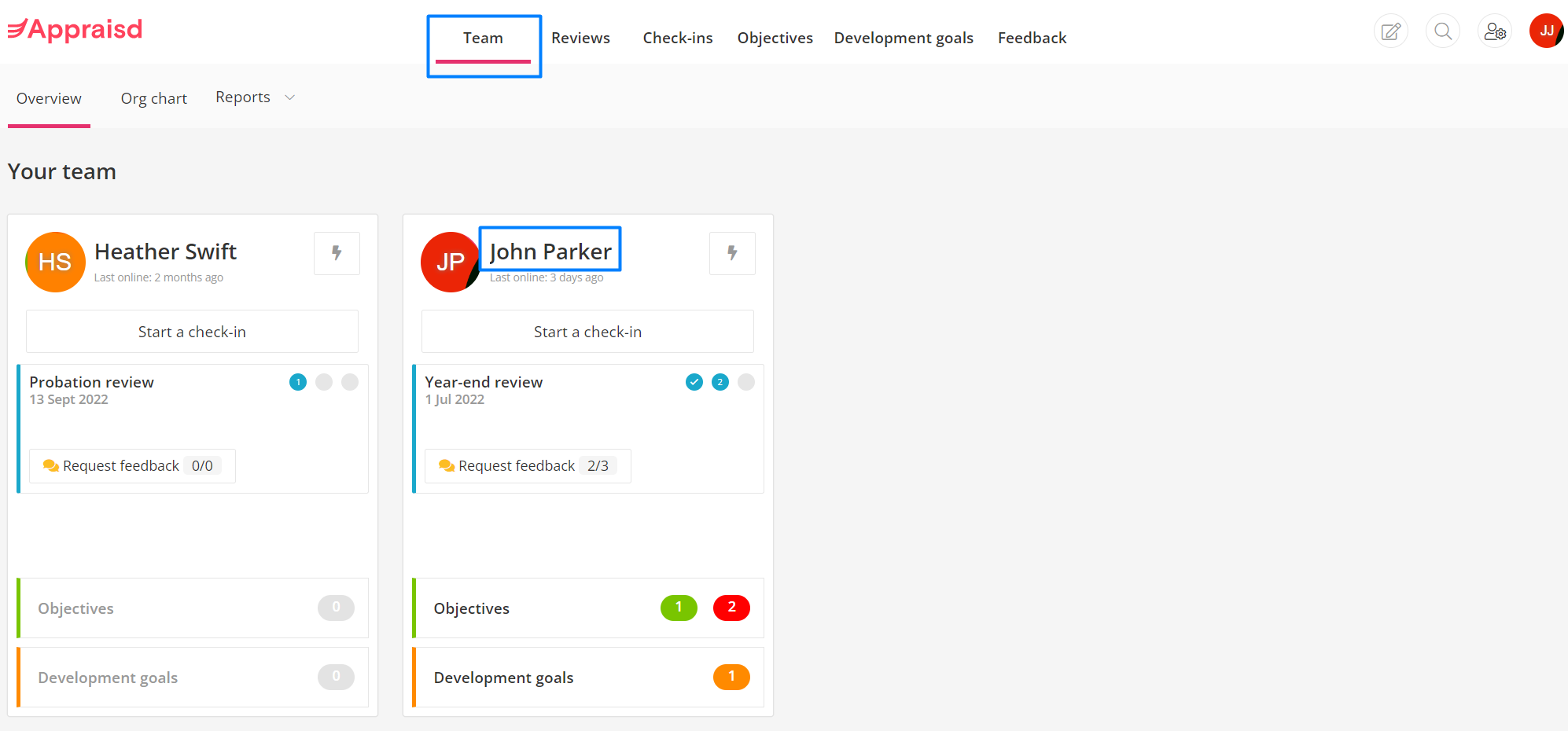
Then go to their Feedback tab.
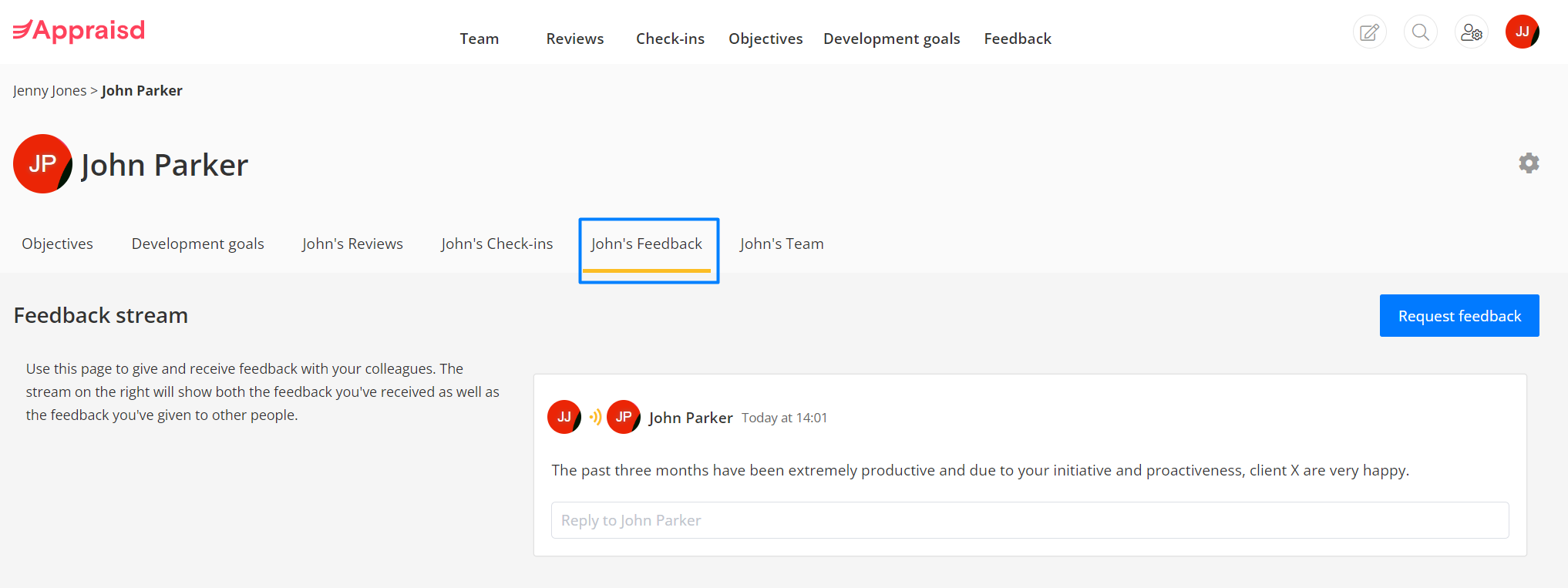
Comments
0 comments
Please sign in to leave a comment.