If you are a line manager and think you should see some feedback but it's not available, these are the most likely explanations:
- The nominee hasn't submitted it yet. Issue a reminder from the Request feedback button on the team member's review:
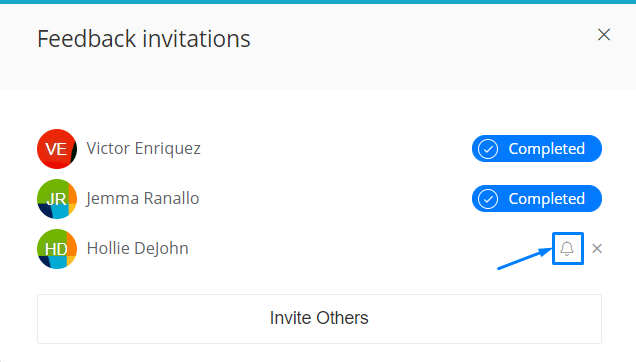
- After the feedback was given, the review was modified by an Administrator and set to use a different form. The new form might not have the same questions as before, hence the nominee's responses disappear. The nominee will need to re-enter the feedback using the new form. You can temporarily change the review to use the original form to view the nominee's responses and copy them to a new document. Then change the review back to use the new form, enabling the nominee to copy and paste their comments into the correct feedback questionnaire.
- The nominee gave feedback for the wrong review. This could happen if the manager sent the nomination and then the review was closed manually by an Administrator and a new one created. In this case, open up the reviewee's archived reviews and see if you can find the feedback there.
Comments
0 comments
Please sign in to leave a comment.