Who can see my instant feedback?
When you send a colleague instant feedback, you can choose to mark it as private which will hide it from the recipient's manager(s).
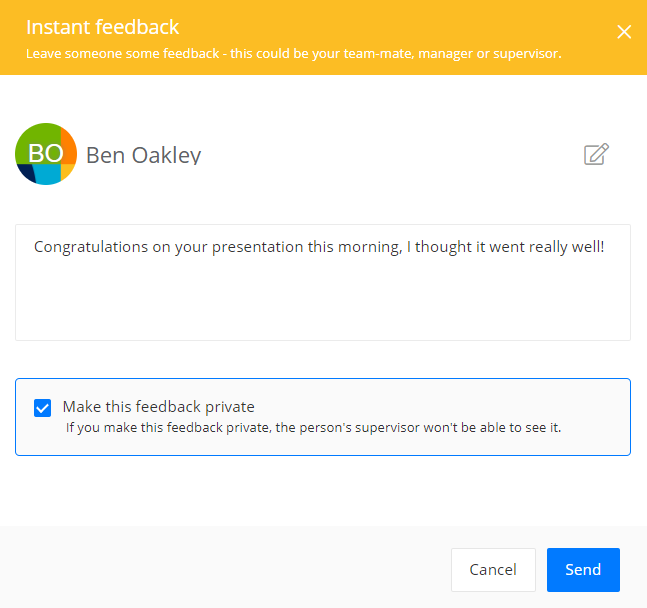
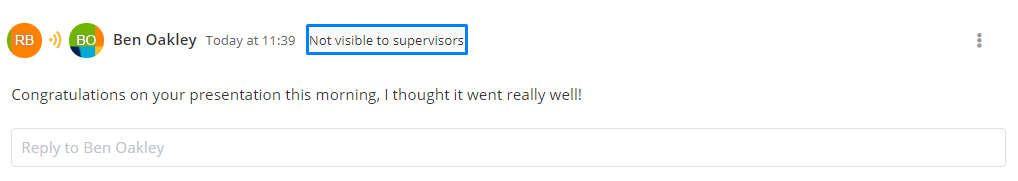
If you leave this unticked, your regular account visibility will apply - the recipient's manager will be able to see the feedback. It will also be visible to their manager's manager and so on up the hierarchy if this is allowed on your account.
Important: When a moderator views your profile, they will be able to see any instant feedback you have given/received that has not be marked as private. However, if your account also allows moderators to 'view as', they will be able to see private feedback too if they 'view as' the employee who gave or received it.
Who can edit my instant feedback?
You can edit any instant feedback that you've given to your colleagues. Moderators cannot edit instant feedback comments made by others unless they 'view as' the employee who gave the feedback. No one else, for example, your manager, the recipient or the recipient's manager, can edit feedback comments.
Who can delete my instant feedback?
You can delete any instant feedback that you've given to your colleagues. Moderators can also delete any instant feedback given/received on your account. No one else, for example, your manager, the recipient or the recipient's manager, can delete feedback comments.
Comments
0 comments
Please sign in to leave a comment.